The game "Ark of Destiny" has a dyeing system, and many players have been playing it recently. This gameplay is very interesting, but many players still don’t know the specific strategy. If you don’t know how to play the game, take a look at this detailed guide. There are other related strategies in the game that can help you solve various problems. This guide platform specializes in providing professional "Ark of Destiny" game guides, collect them quickly!
Preparation before dyeing
Adventurers can talk to the [Processing Appearance] NPC in major cities and expedition territory, and click to select [Appearance Dyeing] to start dyeing.

Before dyeing, adventurers also need to prepare three materials: [Magic Society Dyeing Reagent] to modify the color; [Magic Society Mode Reagent] to modify the mode; and [Magic Society Glossy Reagent] to modify the gloss. Adventurers can use the [Ark Shop] 】Make a purchase.

The left side of the appearance dyeing interface will display all the adventurer's current dyeable appearances. After the adventurer clicks on an item, the detailed setting interface for appearance dyeing will appear.

Dyeable parts
The dyeing interface is divided into several major sections: the dyeable parts area, the color adjustment area, the mode adjustment area, and the gloss adjustment area. Adventurers can select the required sections to make adjustments.

The appearance is different, and the number of dyeable parts is also different. There are 3 parts for the top and bottom that can be dyed, while only 2 parts for the head and weapons can be dyed.

Color adjustment
Adjusting a part to a color other than white requires the consumption of [Magic Society Dyeing Reagent]*10. Adventurers can prepare materials in advance.

Click on the color block in the [Color Used] column, and a color palette for changing colors will pop up. Adventurers can select their favorite color on the color palette to make changes, or they can directly enter the color code selected in advance in the color name field. change.

Mode adjustment
If the adventurer wants to modify the mode to enrich the appearance, he needs to consume [Magic Society Mode Reagent]*10. In the [Mode Group], the adventurer can choose 9 mode groups, which contain rich patterns. One appearance can only be applied to the same mode. Group mode, you can only choose the same mode for different parts~

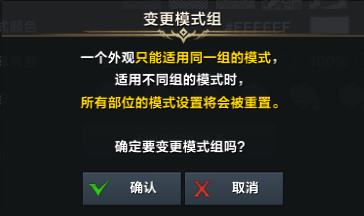
After selecting the pattern group, adventurers can also change the color of the pattern to match a more fashionable appearance.

Glossiness adjustment
If adventurers want to create a metallic texture, they need to modify the gloss. By consuming [Magic Society Gloss Reagent]*10, adventurers can change the texture of the appearance. Both civilian and metal adventurers can choose freely.

Dyeing scheme presets
If adventurers like the dyeing adjustment of this part but are afraid of forgetting it later, they can choose to save the dyeing scheme of this part as a default, and then they can use this dyeing scheme directly when dyeing other parts!

Click the "Paint Bucket" mark in the [Preset] section - click the "+" icon to save the preset. A preset can store 10 partial dyeing schemes, with a total of 6 presets. Adventurers can Feel free to save your favorite plans!
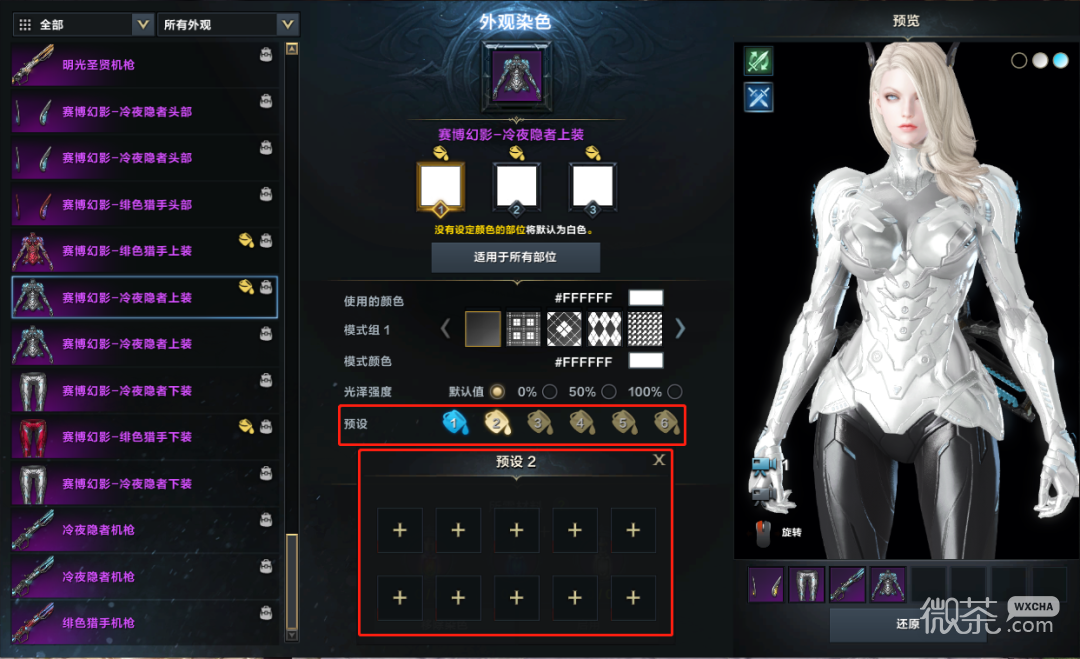
Appreciation of dyed finished products
Clang! Mokoko has also collected some satisfactory works for adventurers, including not only warriors wearing golden armor; but also "wives" in tight-fitting battle suits; even white and blue mecha adventurers can be restored, and adventurers also Come and dye your own "color" together!

I believe that after reading this guide on how to play the dyeing system of "Ark of Destiny", all users will have a sudden enlightenment. In fact, playing the game of Ark of Destiny is not difficult. If you want to become stronger, please pay more attention to us, so that you can be sure step by step. Become a game master.