《竹马法考》导出错题方法
- 作者:互联网
- 时间:2023-10-25 13:27:14
若用户在竹马法考app中解答错误问题,则该问题将被保存在“错题本”中以供后续参考和查阅。此外,您还可以在需要时轻松地将错题导出。接下来,我们将向大家介绍如何使用竹马法考app导出错题。

竹马法考怎么导出错题?
1、打开竹马法考,选择“错题本”选项(如下图所示)。

2、进入错题本界面,勾选需要导出的错题,选择“导出”选项(如下图所示)。

3、提示“导出错题成功”,选择右下角“前往浏览器查看”选项(如下图所示)。
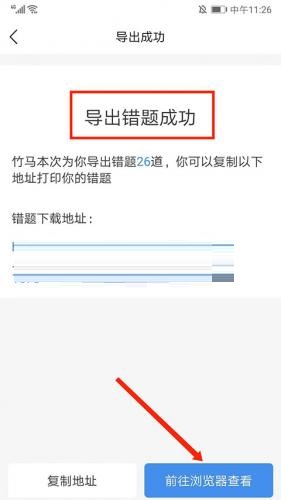
4、可看到导出的错题内容(如下图所示)。
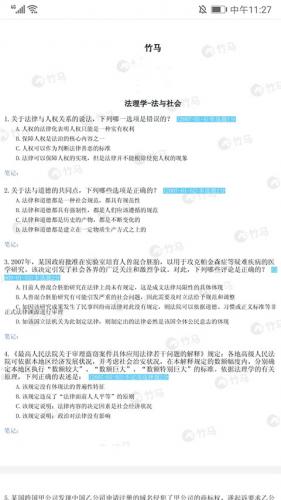
以上就是带来的竹马法考怎么导出错题?竹马法考app导出错题方法,更多相关资讯教程,请关注本网站。
上一篇: 剑客下山最新版兑换码一览2023
下一篇: 三国吧兄弟2023万圣节兑换码一览
相关阅读
- whatsapp安装包免费下载-whatsapp2026新版安装包一键获取 2026-02-07
- 植物大战僵尸网页版-植物大战僵尸在线畅玩 2026-02-07
- 谁能想到?ID这款仅赚5000美元的FPS竟成了里程碑之作 2026-02-07
- 2925无限邮箱快捷登录-2925邮箱官网一键登录 2026-02-07
- 知乎网页版入口免登录-知乎网页版免费极速直达 2026-02-07
- 江湖未远,侠影长歌——国产武侠的路在何方 2026-02-07
