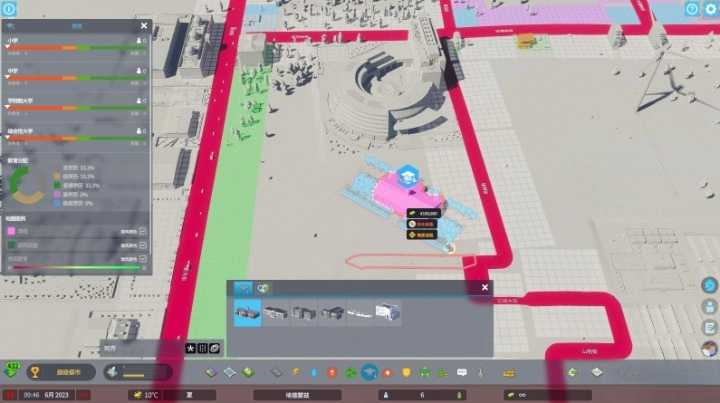What we are about to introduce are new techniques for building buildings in the game Cities Skylines 2. This game is now available for download on the STEAM platform, and many players have already begun to enjoy the fun brought by the new version. However, this may be a bit difficult for newbies who aren't used to having buildings automatically placed on streets when constructed in the new version. So we'll show you how to avoid this from happening by rotating your building! If you are interested in this topic, you might as well learn about it together!

"Cities Skylines 2 " architecture turns to teaching
When no road is placed, after selecting the building you want to place, press and hold the right button of the mouse and move the mouse to turn the building.
If the road has been built, refer to the arrow and red circle position in the picture below and turn off [Quick Align Roadside] or [Turn off all alignment functions].
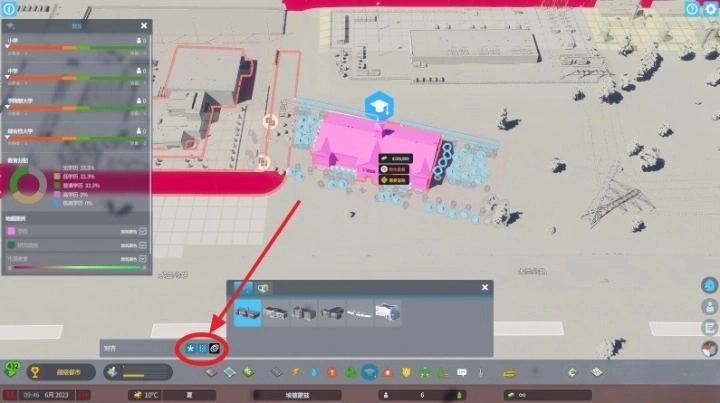
After closing, hold down the right mouse button and drag the mouse to adjust the building to the angle you want to place it. If you want to automatically align the road, just click the alignment button circled in the picture above again to turn on the alignment function.