In "LoveLive!" School Idol Festival 2" game has launched a public beta version on April 15. For many players, they may not quite understand what the Chinese meaning of the Japanese interface in the game is? This is especially true for the information on the recruitment page and team configuration page. If you want to know more about these aspects, then please read on!

1. Main interface:
1. As shown in the figure below:

MAIN is the display of the characters in the song-playing interface in the main interface. Clicking it will turn into a button for setting the character card in the current main interface.
The basic functions related to the main interface have been marked in the figure.
The following shows you the relevant content of each functional interface:
1) Personal role interface:
You can see the number of songs completed so far

2) Chat interface:
This function in SIF2 is a brand new function, where you can chat and send messages with your favorite characters.

3) Team formation interface:

4) Card drawing interface:

Because the server has just been launched, there is only one large mixing pool, and there are nearly 40 characters in the card pool. You can save all the card drawing tickets for use in the next event;
5) Song playing interface:
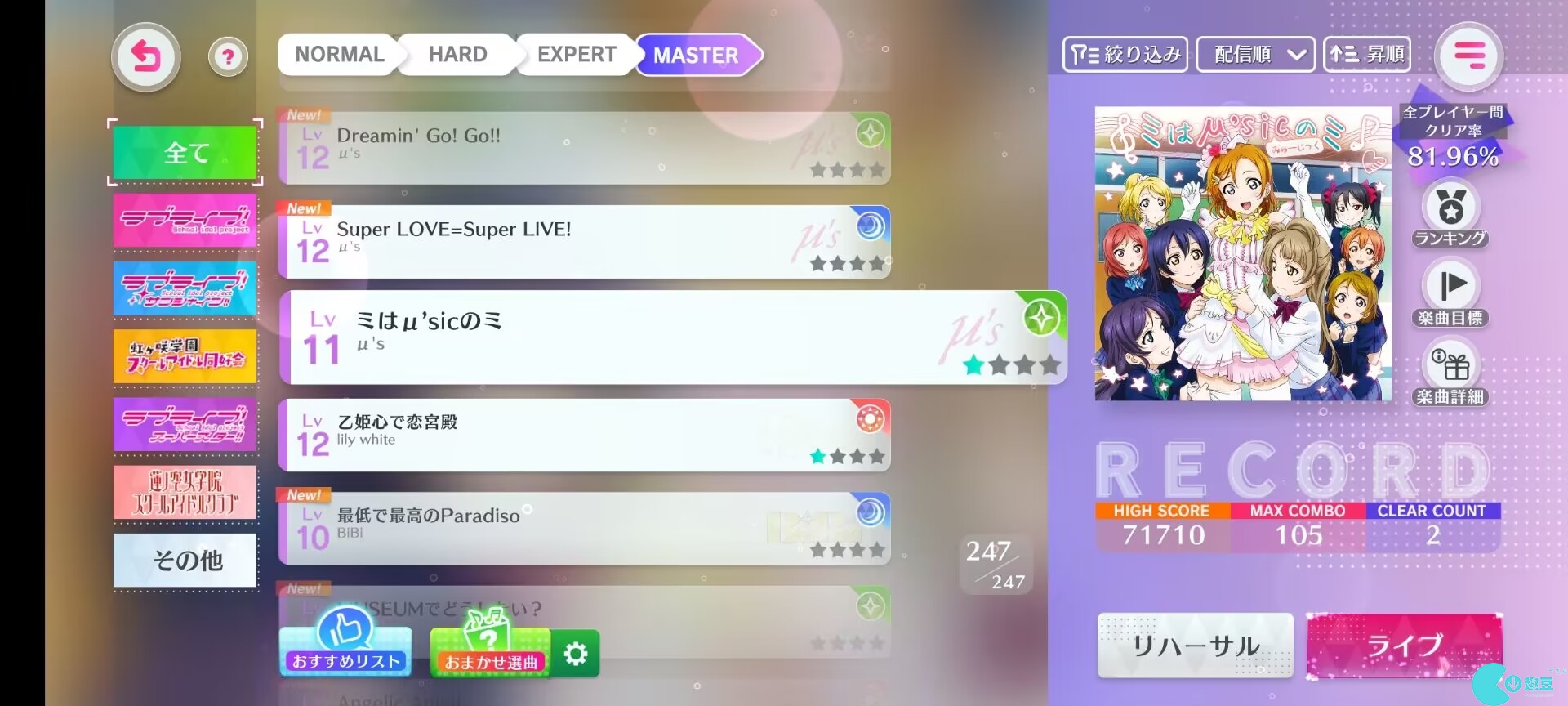
This is the new song playing interface of SIF2. The selection of combined songs is more flexible.
2. Setting interface:
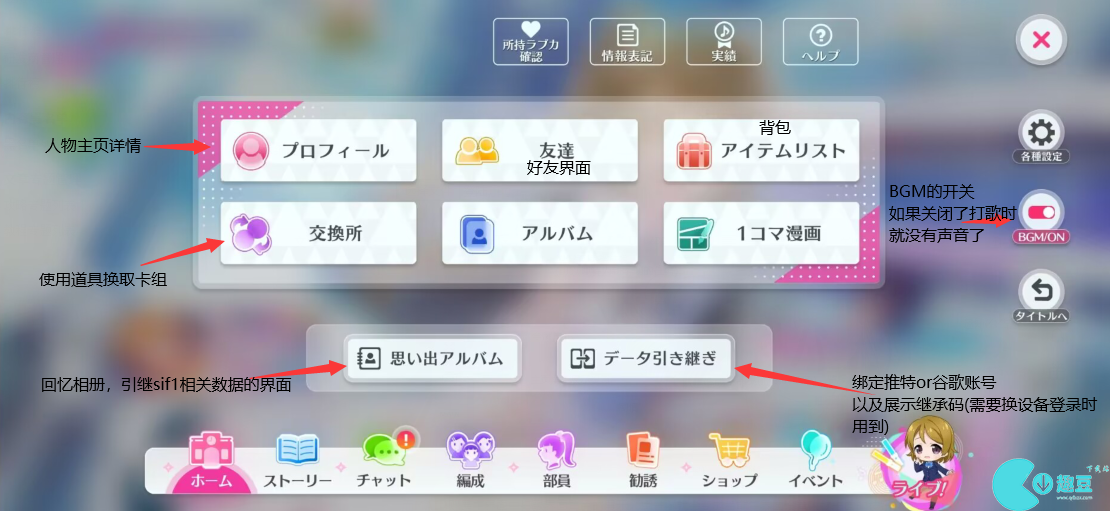
Relevant details in the interface have been marked in the figure;
1. Concert (singing) interface settings:
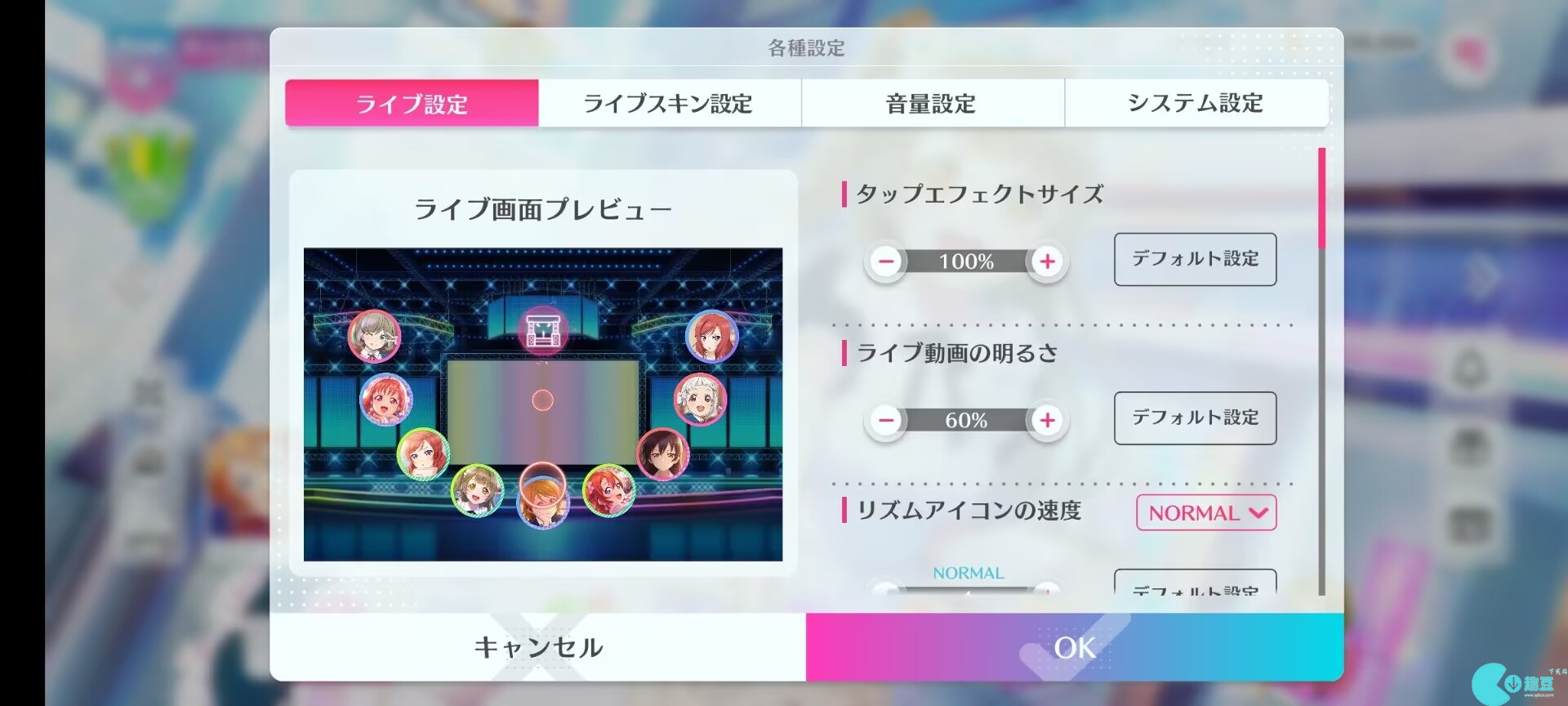
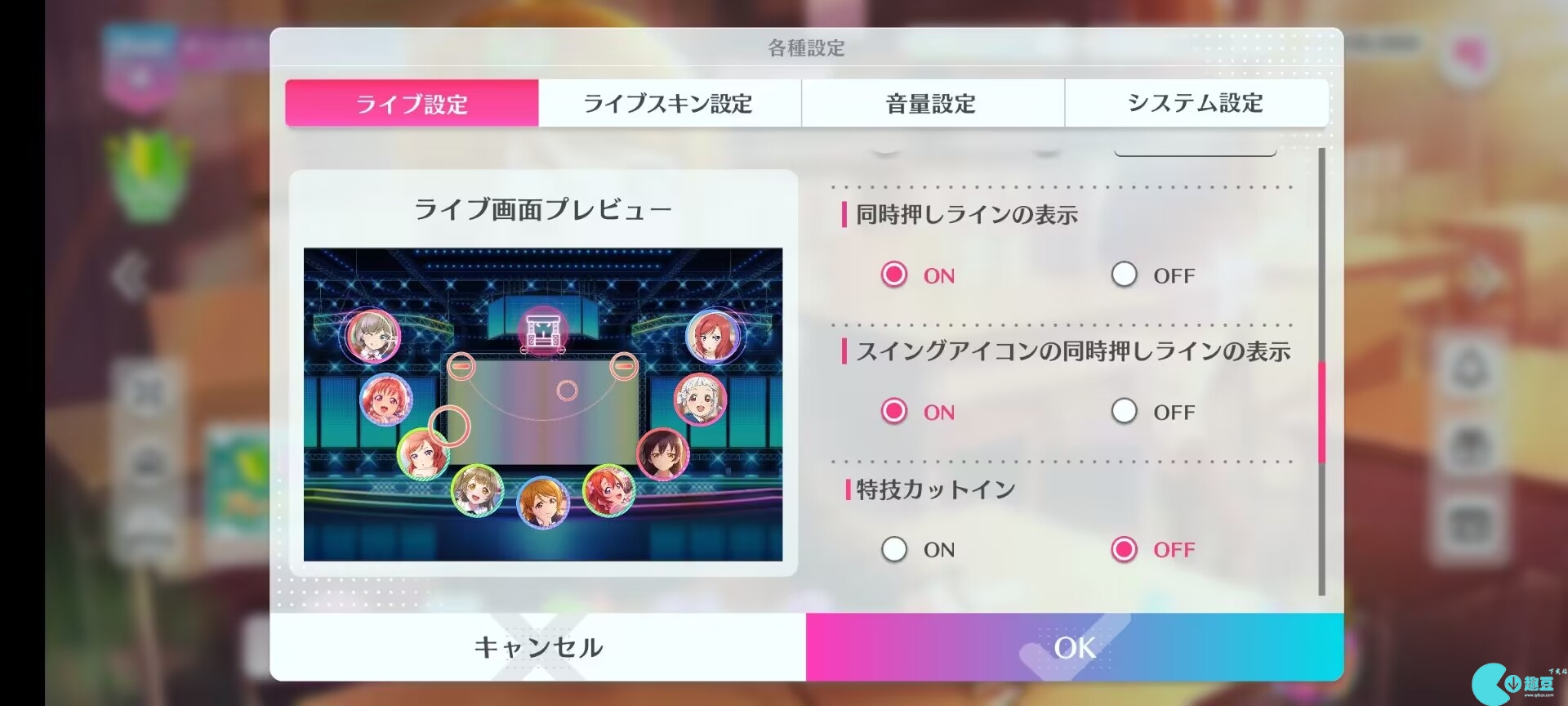
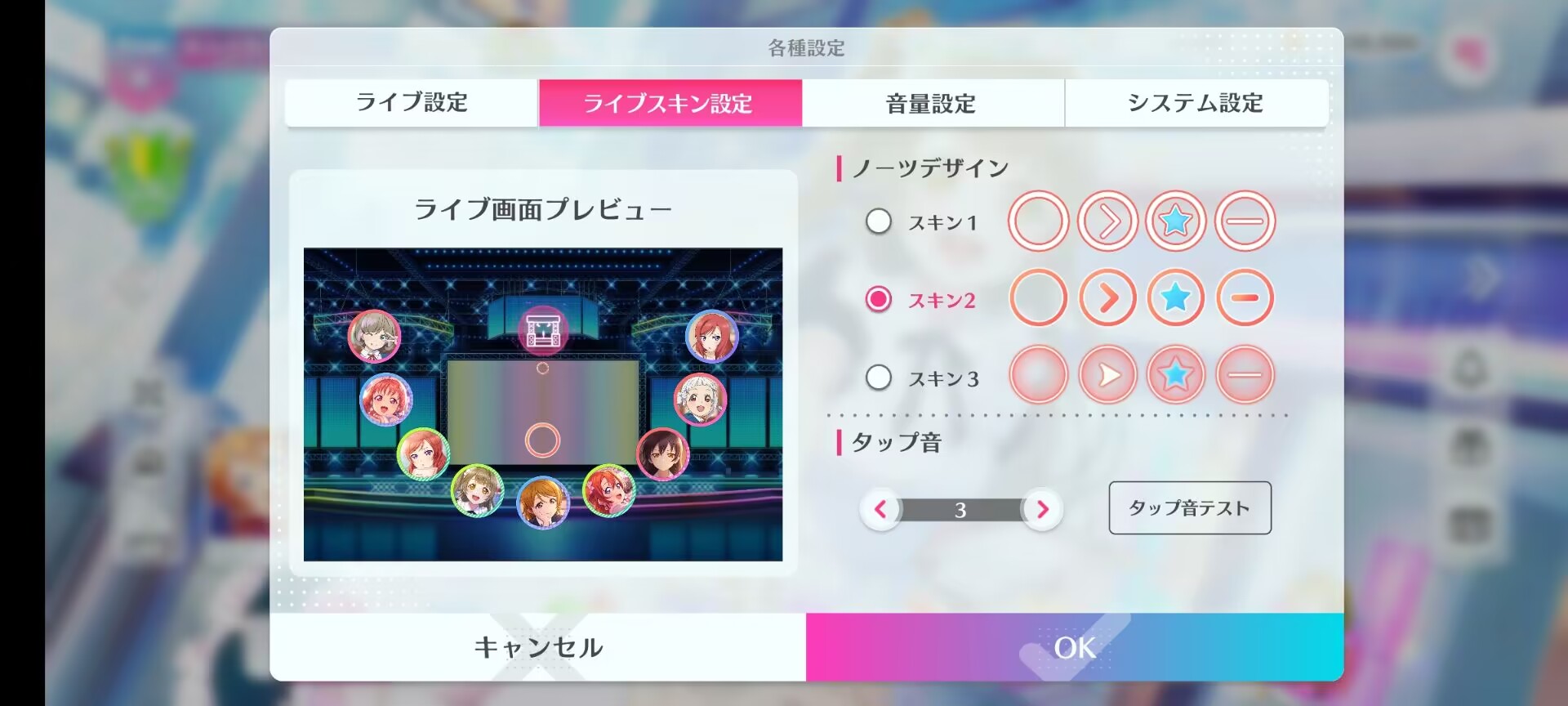
1) The first setting is to adjust the size of the circle at the moment the button is pressed;
2) The second setting is to adjust the brightness of the background of the current screen. If you feel that the flashing background is too dazzling and you cannot see the notes clearly, you can adjust this option appropriately;
3) The third setting is the key speed, which needs to be set and adjusted according to your familiarity with the technique;
4) The fourth and fifth options both turn off and turn on the connection display when double pressing;
5) Special effects display when characters activate stunts (you can turn it off if you feel the fluency is low);
The last picture shows the adjustment and replacement of notes. The following options are to adjust the sound of the note keys . If you feel that the sound effect of the key keys is not what you like, you can adjust it appropriately.