How to turn on SMS notifications? BiJi is an excellent mobile phone editing software with rich functions that can help us edit anytime and anywhere on our mobile phones. Below we share the specific steps for turning on SMS notifications. Please take a quick look.

1. First open the Bijian APP and click on the My interface to enter settings.

2. Then in the settings interface, click to enter the message settings interface.

3. Finally, in the message settings interface, click the [SMS Settings] option to turn it on.
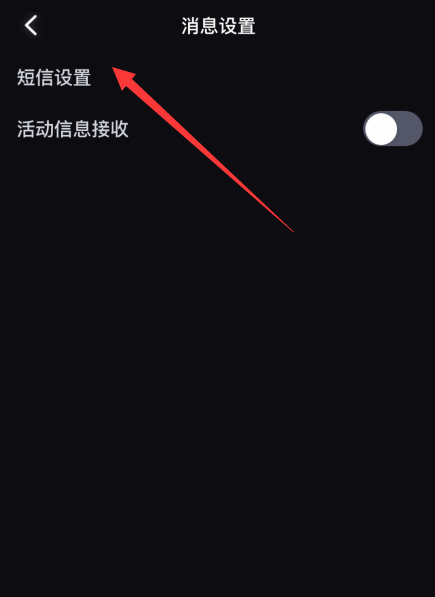
The above is a list of the necessary steps to turn on SMS notifications brought by the organization . For more software tutorial information, please click to follow this site!