In the game, the details of the public transportation lines in City Skylines 2 are an element that needs to be collected, and players need to collect them one by one to complete all collections. For those players who want to complete the mission as quickly as possible, the details of the public transportation line laying of Cities Skylines 2 can be brought to speed up the completion of the mission.
Bus lines can provide citizens with cheap travel while reducing traffic congestion. Let’s briefly talk about bus line laying.
Start by placing a bus terminal.

Then choose one of the two stop signs on public transportation and place several along the route you want to plan.

Place several bus stop signs:

Then we click on a route point at the bus terminal as the initial position and start drawing lines to connect the bus stops. Pay attention to reducing detours and other operations when connecting to improve operating efficiency.
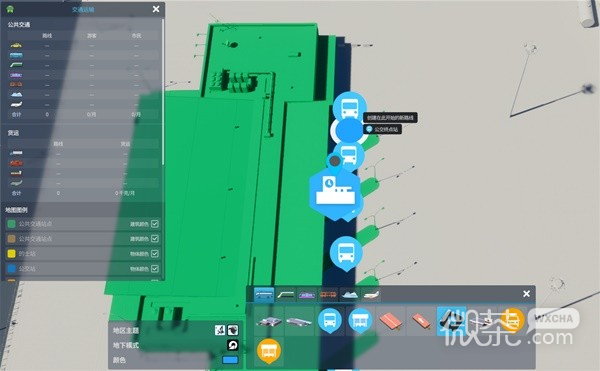

Finally, the line is closed to form a complete bus.

Then we can click on the bus line in the picture below to modify the various options for this line.

The fare will affect the income and the number of passengers. The allocated means of transportation determine the number of trains and the time of operation. The color group distinguishes different lines for easy identification. Lines can also be closed or deleted.

Among public transportation, subways can provide longer-distance and faster population transportation, but subway lines are more troublesome and have more restrictions than buses. Let's explain the laying of subway lines.
First of all, one detail that needs to be mentioned is that subway tracks have angle requirements and cannot make 90° turns like roads. Therefore, when planning subway lines, you must pay attention to the angle between the two stations to avoid being unable to connect after installation and then dismantling and wasting money.
We need a subway terminal to unlock other subway equipment, place one and ensure that there is space for rail access on both sides.

After placing the subway terminal, we need to choose the location where we want to place the subway station and place it above ground or underground. Of course, underground subway stations save more surface area, which I recommend.

After all the subway stations are placed, we connect each subway station. Note that the subway station has two default rails. If you connect one-way rails, do not connect them incorrectly.
At the same time, we should also note that the default depth of the subway track is not fixed, so we must also choose the corresponding depth to install the track connection, otherwise it will show that the road is blocked.

In the picture below, the two ends of the subway station have different depths:

After connecting various subway stations, we will build a subway loop.

Select the Line tool and click on the red subway marker on the subway station to start drawing the first subway line.

Line 1 is completed after connecting all subway stations (the default green line is changed to red to make it more eye-catching in the picture below). But it is not open to traffic at this time. We still need to connect the subway terminal to the line and use the track to connect one of the rail entrances in the terminal and the subway station. After the connection, the terminal will send subways into the ring line and our subway line will be completed.
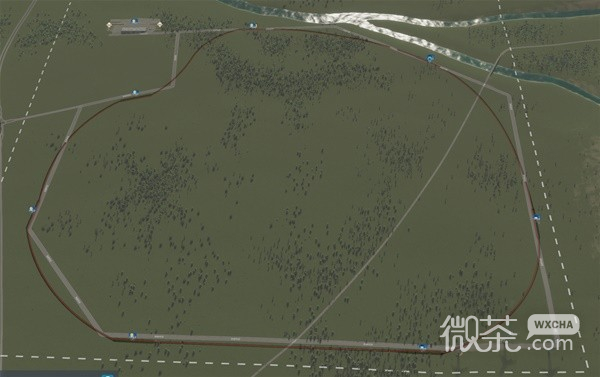
From the various data in the upper left corner, we select the subway in public transportation. We can modify the fare and the total number of running vehicles. It is normal for there to be no passengers at the subway station just after the connection. After a short period of time, more and more people will take it.
The number of passengers is determined by the location of the subway station, the fare, and the distance between the platforms, so price carefully and ensure that there is a certain distance between subway stations. Passengers who are too close may not ride.

Airports can bring tourists and citizens’ travel income to our cities. When placing the airport, we need to pay attention to leaving enough space on both sides of the runway. At the same time, because the airport can be connected to trams, it also needs to reserve empty spaces.

After construction, we can start planning the route. Click on the passenger plane or cargo plane route, and click on a station as the starting point.

Enlarge the map to find the external routes in the red circle and click to connect.


Return to the airport and click on a station to complete the layout of a route.

Similarly, we can also modify fares and flight numbers through the public transportation panel.
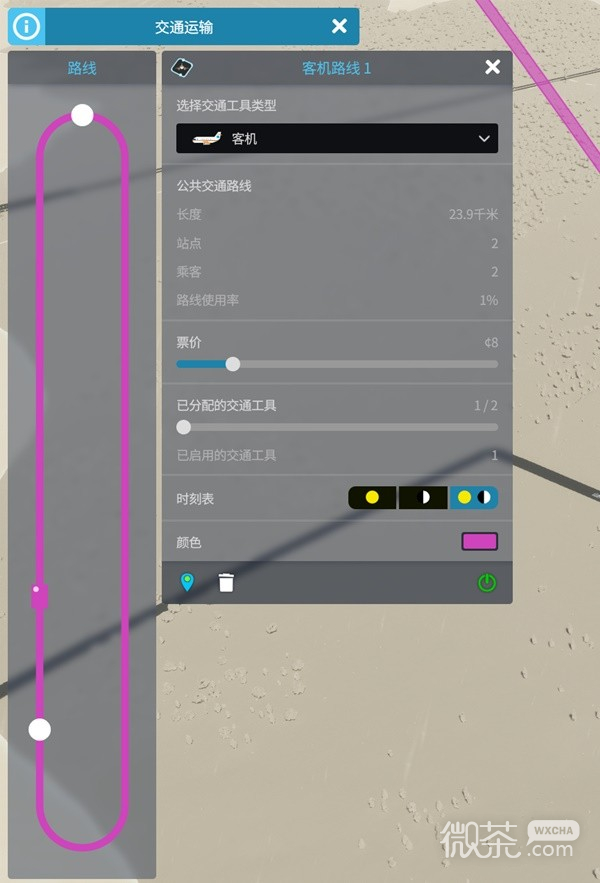
The maritime transportation system in public transportation can carry a large number of tourists and goods, and route planning is relatively simple. A brief explanation is given below.
There are two types of ports in the game, passenger and freight, but the route layout is the same.
First, determine whether there are outside shipping routes in your map. Mountain villages and lakeside maps do not have them.
Then we find a river or seaside with a navigation channel and place a port. Note that the navigation channel cannot have bridges and other buildings, so pay attention to the location of the port.

Decide to place the channel width you want based on your needs, and then connect to the existing channel.

After the channel is drawn, we look for the channel mouth on the edge of the map, click on the route and connect

After connecting to the port, you can connect to other cities or return to the previous city, depending on your needs.

Here I chose to connect a loop line.
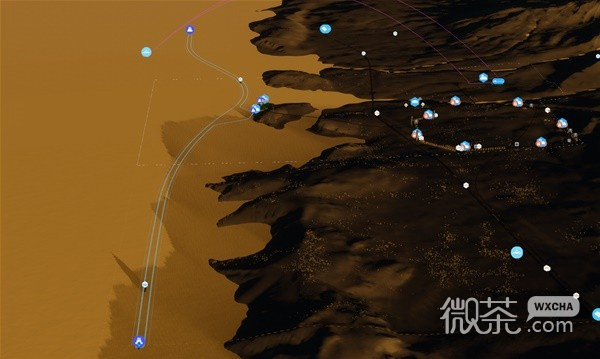
After the route is drawn, it can operate normally. As shown in the picture below, a passenger ship has docked.

Like other public transportation, we can also set the number of boats and the ticket price.

First we place a train station and a main train station, preferably parallel to the train track connecting the outside world. As shown in the picture, this way our train track will not have the problem of too large an angle.

After connecting the railway station and the passenger terminal, there are no restrictions on connecting the rails. As long as the angle is suitable, the existing rails can be connected.

Select a platform and connect to a train station outside the edge of the map.

After connecting, click back to the train station and the line will be completed.

After a while, it can be transported normally.
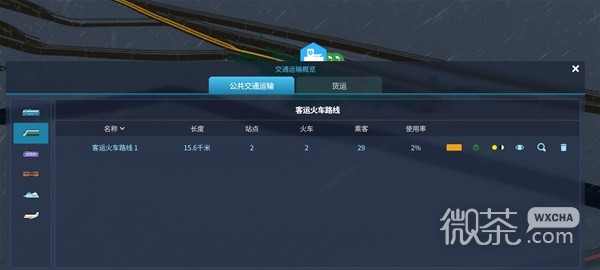
Like other public transportation, we can also set the price and number of vehicles.
