To log out of Qingshu Academy, you can follow the steps below: First, open the Qingshu Academy application or website, and then enter the personal account homepage. On the account homepage, there should be an option called "Log Out" or "Exit", click it to log out of your current account.
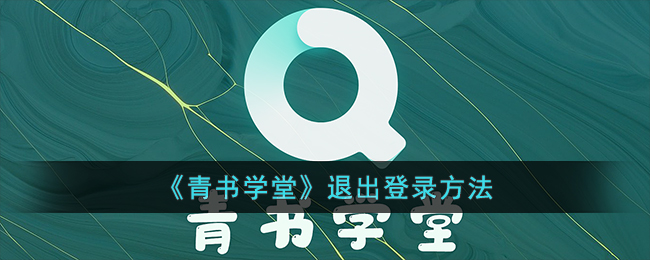
1. Select [My] on the Qingshu Academy app and click to enter;

2. Select [Settings] and click to enter;

3. Select [Log out].

The above is the Qingshu Academy. How to log out? How to log out of the Qingshu Academy app, and for more related information and tutorials, please pay attention to this website.