In Play with Friends, you can create a room to play games with your friends. Just click on the Create Room option and enter the room name, password and other information to easily set up the room. Next, Youwanpaiwan will introduce you to the steps on how to set up the room.

1. After opening the Youwanpaiwan APP, enter it and then select the [My] menu in the interface and click to enter.
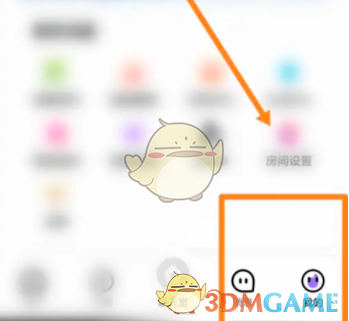
2. After entering, we can select the [Room Settings] menu.
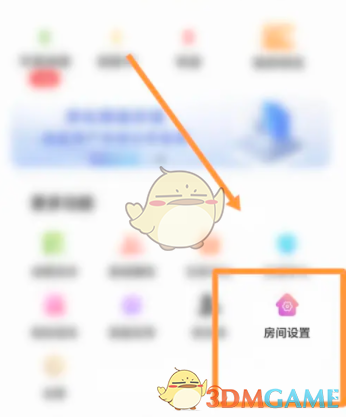
The above is how you set up a room for friends? How to set up a room with friends and play together, and for more related information and tutorials, please pay attention to this website.