In the game "Son of Asia", users will encounter the difficult problem of "Son of Asia" save modification method, and the solution to this problem is a bit difficult to operate, but don't be afraid, the editor will solve this problem in detail this time.
In addition to generally using ce to modify, I also use the save editor. I won’t talk about ce. Let’s take a look at this editor first. It is convenient for those who don’t know how to use ce.
1. First open the website https://www.saveeditonline.com/
2. Find the archive location. For example, the archive location of Son of Asia is located at (C:/Users/Your NameDocuments/CoxpaHeHusHrp Quest Navigator/1.sav). This is my archive location. If you really can’t find the location, open the search on the c drive and search directly. , which is slower
3. Copy the archive to the desktop, click on the opened URL, click on the green upload file, and wait quietly.
4. After the file comes out, some will have a search box and some will not (at this time it will be more troublesome and inconvenient to find, but it doesn’t matter)
5. It is difficult to find after step 4. When we add or subtract items that cost money or need to be modified, save it and upload the newly saved archive again. At this time, you can see which ones are more and which ones are less, according to your needs. to change
6. If you find something that needs to be modified, click on the green number at the back to modify it, then download it and replace the original archive.
7. At this time, exit the game and log in, read the saved file you replaced and the changes will be made.
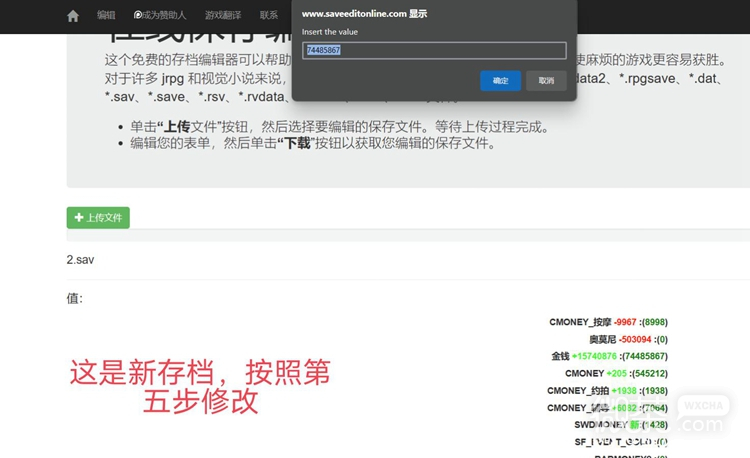

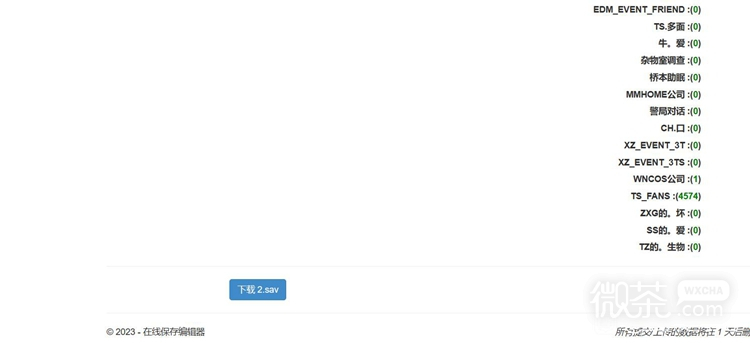
In fact, the way to solve the problem of how to modify the archive of "Sons of Asia" is very simple. Just follow these steps to solve it. If you successfully solve it, please share this guide so that other players who are troubled can solve the problem of how to modify the save file of "Son of Asia".