WeChat has added a separate "Send" button. If you need it, you can enable it in the settings. Once turned on, you'll see a separate "Send" icon at the end of the message. Some friends may not know where this button is. The following will introduce you how to set up an independent send button on WeChat. I hope it will be helpful to you.

1. First we need to update WeChat to the latest version, then click My in the lower right corner and find the settings option (as shown in the picture below)

2. Then click to enter the general options on the settings page.

3. Then in the new version, you can find the independent send button switch under the chat function.

4. After finally turning it on, the send button on the keyboard will be replaced with a line feed.
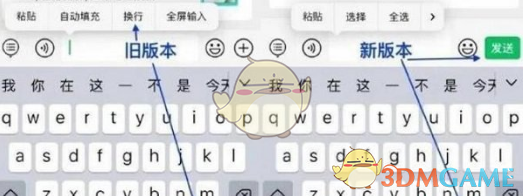
The above is how to set up WeChat independent sending? Where is the WeChat independent send button introduced? For more related information and tutorials, please pay attention to this website.