Now, WeChat subscription account public account articles can be played, and we can let the system read the text content to listen to related articles. So, how to use WeChat to listen to public account articles? The following will introduce you to the method of reading subscription account articles on WeChat. I hope it will be helpful to you.

1. Reading aloud by subscription account:
1. Open WeChat and click to enter the subscription account message.
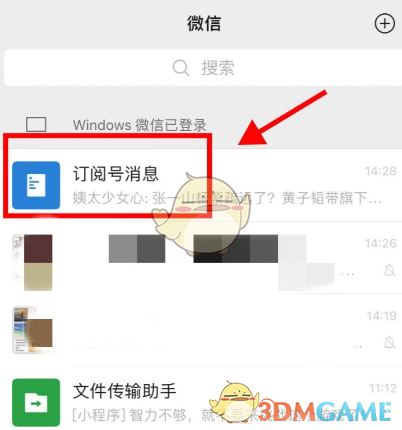
2. Click the audio icon in the upper right corner to listen.

2. Reading of public account articles:
1. Open the WeChat APP, click to enter an official account article, and click the three dots in the upper right corner.

2. Click to read aloud.

3. You can listen to articles.

The above is how to listen to official account articles on WeChat? How to read subscription account articles aloud on WeChat, and for more related information and tutorials, please pay attention to this website.