There are various groups in the Sephora app. After joining, we can chat with people in the group. Many friends have joined the group in the Sephora app, so what should we do when we want to exit the group? Let’s introduce to you how to leave the group at Sephora.

1. Click "Group" on the Sephora app
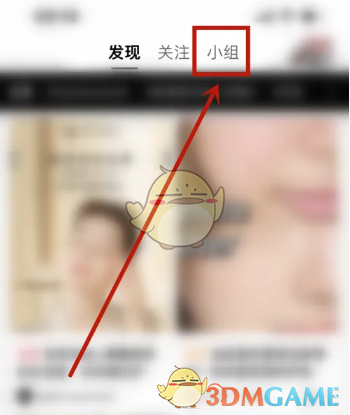
2. After entering, click "Manage"

3. Click to enter the group you want to exit
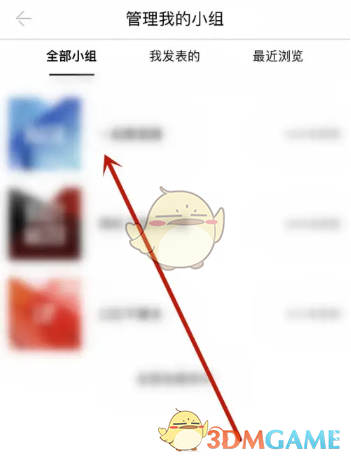
4. Finally, click "Joined" to exit.

The above is the Sephora app. How to leave the group? For methods to exit the group and more related information and tutorials, please pay attention to this website.