How to turn off small window mode playback on Youku? When using Youku, some friends will find that after exiting the video, the small window will automatically open. So below, I will share with you how to turn off the automatic small window playback function. Let’s take a look together.
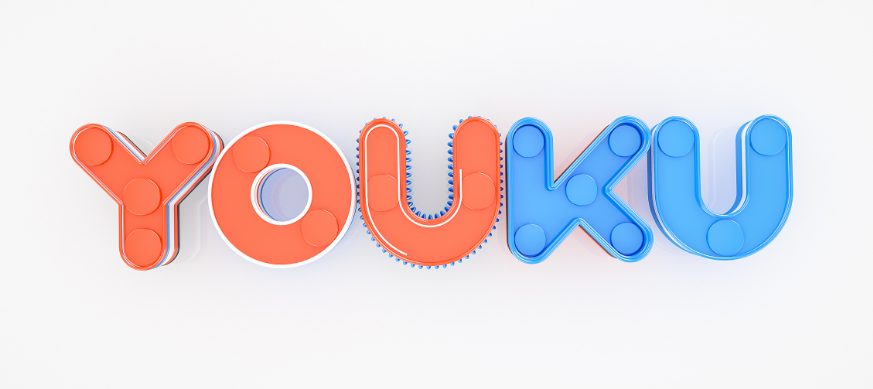
1. Open Youku APP and click My in the lower right corner.

2. Click Settings.

3. Find the automatic small window playback and turn off the switch on the right.

The above is the operation method of closing the small window mode of Youku brought by the organization . For more software information tutorials, please click to follow this site !