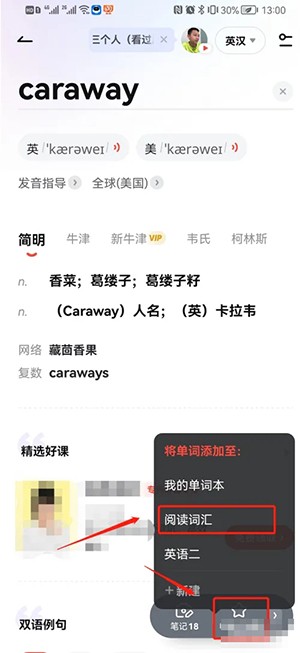"NetEase Youdao Dictionary" is a translation learning application created by NetEase. Users can create their own word books during use, which makes it more convenient. Let's take a look at the detailed method of creating a word book.

1. Open the "NetEase Youdao Dictionary" APP, enter the homepage and click [Word Book]

2. Click [Add Vocabulary], as follows:

3. Click [Add Vocabulary Book], as follows:

4. Edit the wordbook name and click [OK]

5. Search for words, click [Collect] → specify the word book, as follows: