How to view the closed advertising categories on Douyin? Various advertisements are pushed very frequently on Douyin. The software has specially launched the management of advertising categories, which can effectively reduce the push of advertisements. So let’s share with you how to view closed ad categories, let’s learn about it together.

1. First click to enter the settings page of Douyin.
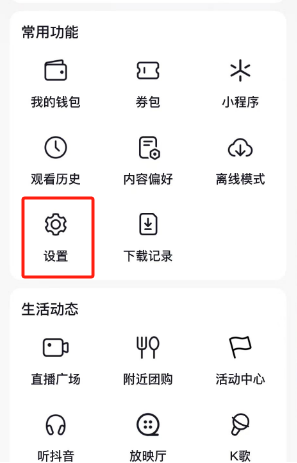
2. Then slide down the settings page to find and open Understand and manage advertising push
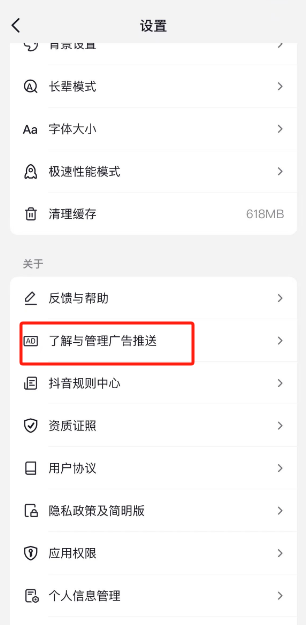
3. Finally, scroll down the page and find the option to view closed advertising categories. Click to enter to view!
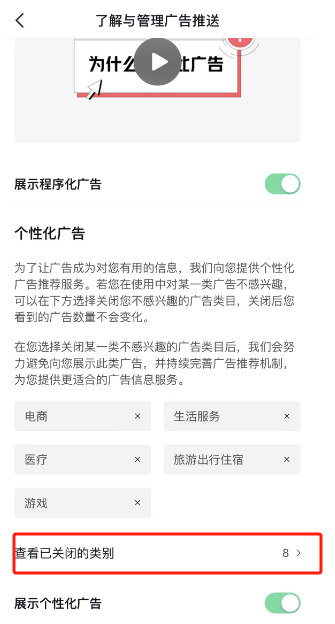
The above is the method of viewing the closed advertising categories of Douyin brought by the organization . For more software information tutorials, please click to follow this site !