Lespark supports automatic reply. We can go to the settings to turn on this function, add the content of the automatic reply message, and set it according to our own needs. The following is an introduction to how to set up Lespark automatic reply. Interested friends can come and take a look!

1. In the upper right corner of the LesPark My interface, find the "three"-shaped settings icon option. After clicking it, a side menu will appear on the right side.

2. In the sliding menu on the right, find the setting option and click to enter the setting interface.

Find the chat settings option in the settings interface and click to enter the chat settings interface.

3. Set the automatic reply option in the chat settings interface. After clicking, an input pop-up window will appear in the center of the interface.
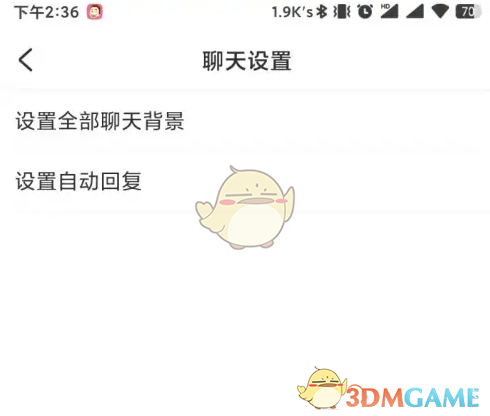
4. Enter a sentence within 100 words in the input box and click the Done button. After the setting is completed, an automatic reply message can be sent when fans follow it. You can choose settings according to your own needs.
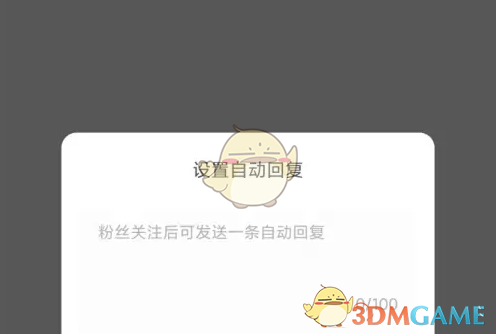
The above is how to automatically reply to lespark? How to set up automatic replies, and more related information and tutorials, please pay attention to this website.