Some friends are bound to WeChat when using iFlytek, but they may want to unbind it later for some reasons. So how to unbind WeChat if iFlytek hears it? The following is an introduction to the method of tying iFlytek to WeChat. Interested friends can follow along to learn more!

1. Open iFlytek and click [Settings] in the personal center.
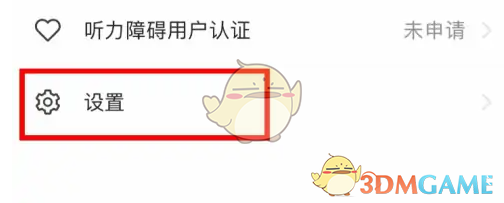
2. Find [Account Management] in the list and click to open it.

3. In the page that opens, click [Unbind Third-Party Account].
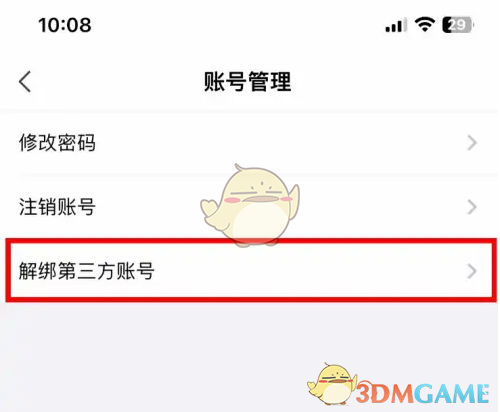
4. Find [WeChat Account] on the page that opens and click to open it.

5. In the pop-up window that opens, click [Unbind].
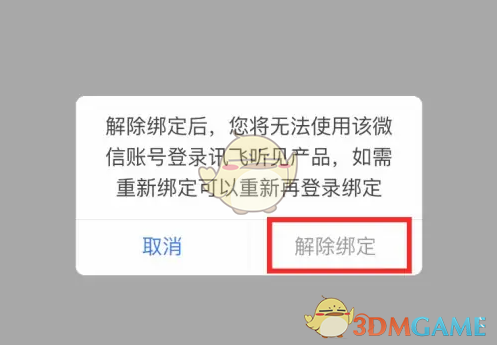
The above is how to unbind WeChat from iFlytek? How to unbind WeChat, and for more related information and tutorials, please pay attention to this website.