This game is a particularly good game and is deeply loved by players. Many of them have encountered the problem of cs2 game files are missing or damaged. List of solutions. CS2 game files are missing or damaged. List of solutions. The solution is very simple, you can follow the steps below to solve it step by step.
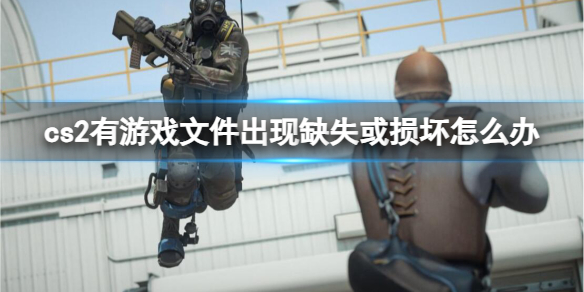
Answer: Verify and check the integrity of the game
1. First we come to the STEAM library interface.
2. Right-click CS2 and click Properties.
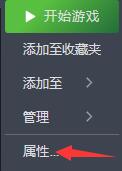
3. Find the installed files on the left, and then click Verify the integrity of the game files.

4. Wait for the missing files to be downloaded and installed. Once the installation is complete, you can continue playing.
This is what the editor brings to you today how to solve the problem of missing or damaged game files in CS2. If you want to know more information, please pay attention to the source code website.