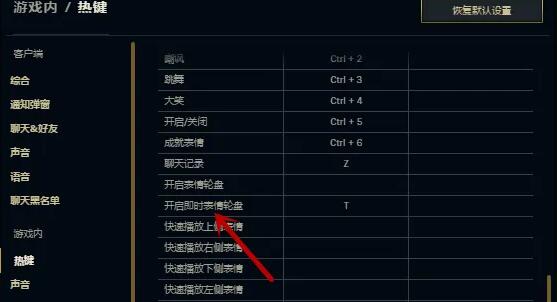Let’s take a look at the details of lol emoticon buttons. This game is a recent hit and has attracted many new players to join. Newbies will inevitably encounter many tasks that they don’t know how to do. This article is a targeted solution. Let’s take a look at the problems encountered with the editor of Source Code Network.

Introduction to emoticon buttons:
1. First open the League of Legends customer service and click on the collection above;

2. After entering the collection interface, click on the expression to see the expressions you own and the set roulette, and drag the desired expression into the roulette;

3. Click Settings in the upper right corner;

4. After entering the setting interface, click the hot key to enter the setting interface of the shortcut key;

5. Scroll down and click the communication item, and select the shortcut key to set the expression;

6. After successful setting, save the settings.