In the Jinquan app, users can set up the confirmation function for each gift payment, so that every time a gift is given, it needs to be confirmed before sending it out to prevent manual errors and ensure the safety of the funds in their account. The following is an introduction to how to set up gift payment confirmation on the Jinquan app. I hope it will be helpful to you.

1. Open the "Jinquan" App, click "My" in the lower right corner of the main interface of Jinquan to open the personal center interface
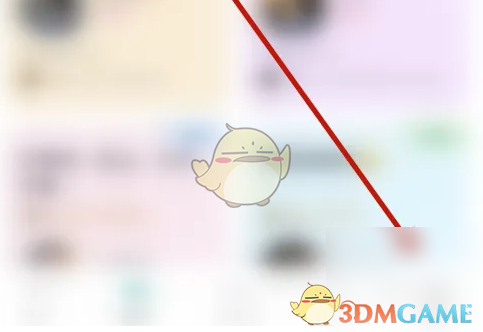
2. Click "Settings" on the personal center interface to open the settings interface.
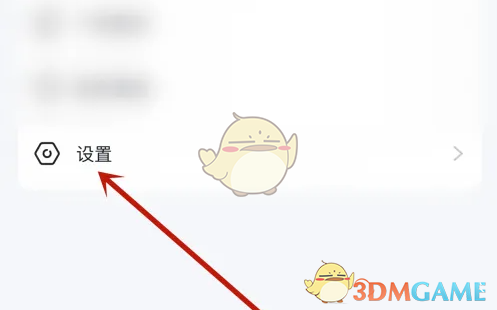
3. In the setting interface, click the dot behind "Confirm each payment for gift giving".

The above is how to set up the Jinquan app to confirm each payment for gift giving? Please pay attention to this website for more information and tutorials on how to set up gift payment confirmation on the Jinquan app.