After logging in to the Oriental Selection app, we can shop online and enjoy more convenient services. So what should we do when we want to log out? The following is an introduction to the method of logging out of Oriental Selection. Interested friends can follow along to learn more.

1. Open the Oriental Selection software on your mobile phone and click on My Options below.

2. Click the settings icon above.
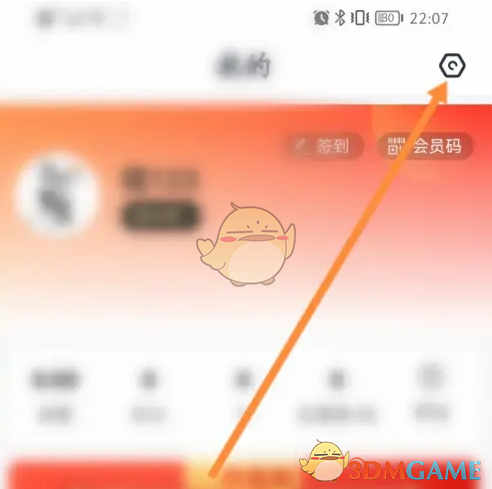
3. Finally, click the log out option below to log out of the current account.

The above is how to log out of the Oriental Selection app? How to log out of your account, and more related information and tutorials, please pay attention to this website.