The game mechanics of pubg game are very unique. Novice players may want to know an overview of how to select a server in pubg when they experience it for the first time. If you want to know the overview of pubg server selection method as soon as possible, just follow the source code editor to read below.
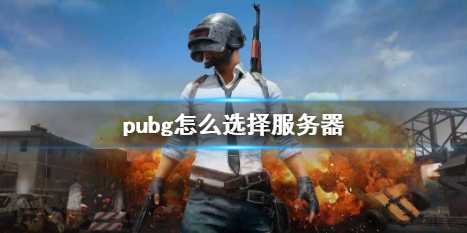
1. Players enter their account and password to log in to steam, and then log in to PUBG to enter the game.
2. In the PUBG game lobby, the player clicks on the earth icon in the lower right corner of the interface.

3. This earth is the option to switch servers, and then players can choose servers in other regions in the interface.
4. It is best for players to choose a server that is close to their location to avoid causing too much network delay and affecting the game experience.
