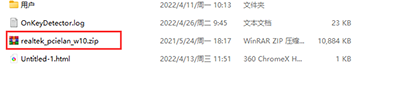How to use Rstudio data recovery? Some friends may not know much about it. Let’s take a look at the detailed data recovery methods. I hope it will be helpful to you.
1. Select a disk from which files need to be recovered, and then click Scan;
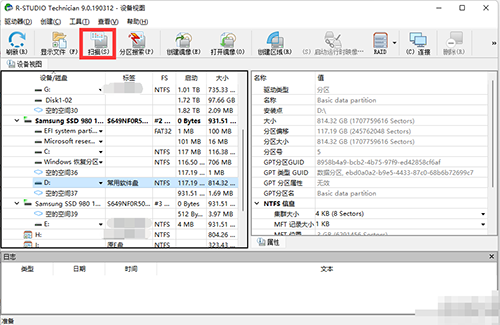
2. Select the scan range, usually the entire drive is scanned. You can also customize the scan from a few gigabytes to several gigabytes.
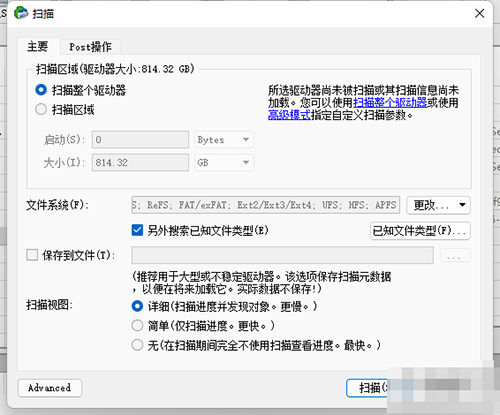
3. The scan has started. Please wait patiently. If the disk is relatively large, it will take several hours to scan to see how many files you have on the disk. If you want to stop, tool - stop
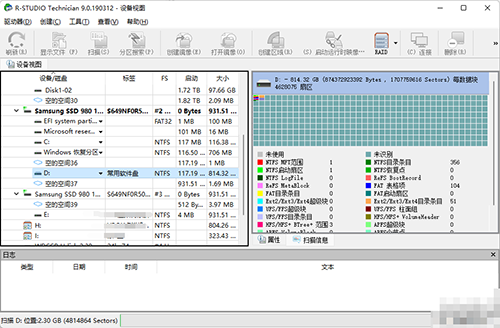
4. After the scan is completed, click the Show Files button
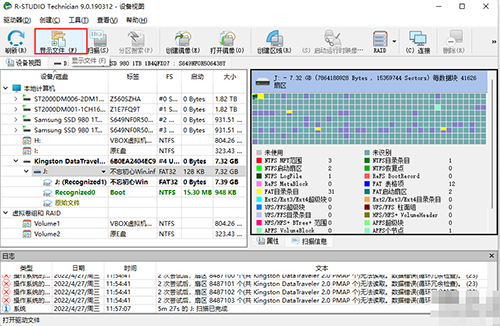
5. Select the green one that can be restored. After checking, click Restore, or right-click to restore.
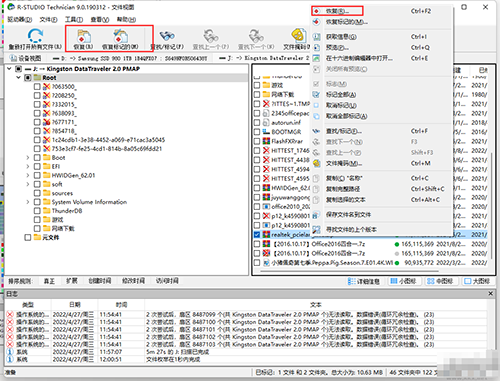
6. Select an output folder and click OK~
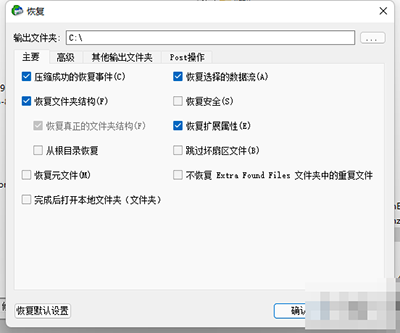
7. Open the recovery folder to confirm that the file recovery is complete.