There are many pets in the game, and many friends want to know about the method of raising the conveyor belt of the Dyson Sphere Project in the game. Many friends are very curious about the Dyson Sphere Project, so next, the editor of Source Code Network This brings you an overview of the methods of raising the conveyor belt of the Dyson Sphere Project. I hope it will be helpful to you.
Answer: When placing the conveyor belt, press ↑ to raise it one level.
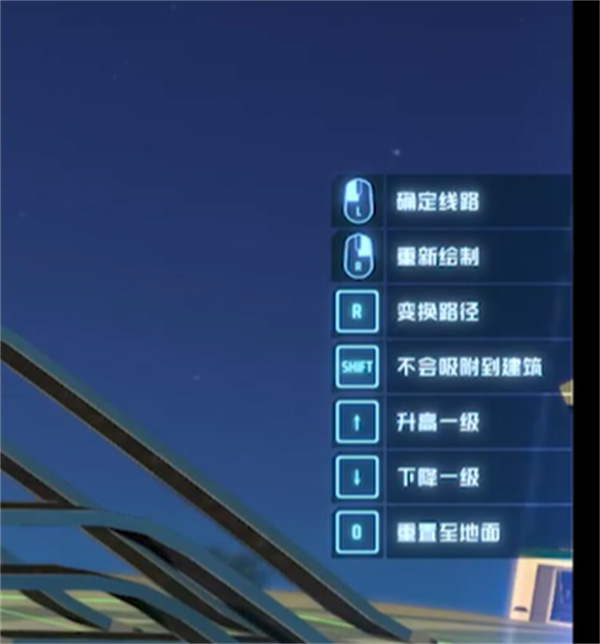
1. The player opens the construction menu in the game interface, then selects the conveyor belt, holds the conveyor belt, clicks the left mouse button on the map, and selects the starting point of the conveyor belt.
2. Then move the mouse to select the path of the conveyor belt, and left-click on a target to select the end point of the conveyor belt.
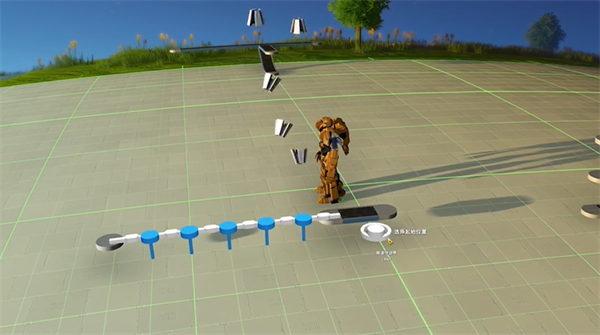
3. After selecting the starting point of the conveyor belt, you can press ↑ and ↓ to adjust the height of the conveyor belt.
4. Press 0 on the small keyboard to make the conveyor belt return to the ground, and press r to make the conveyor belt turn.