Many players have encountered some problems in the game, which has caused the game progress to be delayed a lot. Among the many problems, the details of the First Descendant team formation tutorial are the most troublesome for players. If you want to speed up the progress of the game, then you must not miss this guide brought to you by the editor of Source Code.com. Let’s not talk too much and let’s go on.
1. First of all, we need to be in the main city . We cannot form a team in the dungeon map.
2. Then press the "B key" on the keyboard in the main city, open the menu and click "Social" in the upper right corner

3. Here you can search for the user's ID, which is the player's name.
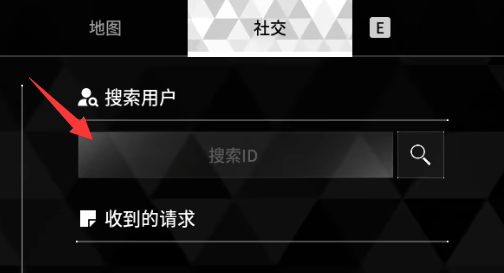
4. After searching, click on the character name to invite the team.
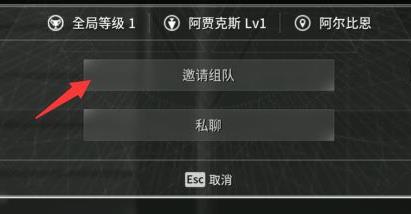
5. As long as the other party agrees to the team invitation, the team can be started.
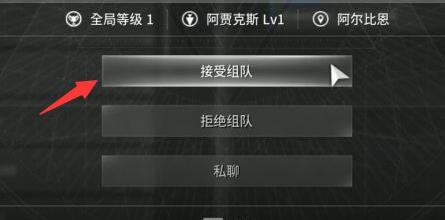
ps: Currently, the game supports up to 4 people in a team. If there are more, the team cannot be formed.