Details on how to add friends in Shadow Fight 3. This problem is a small problem that everyone will encounter in the Shadow Fight 3 game. The solution to this problem is very simple. In addition, there are several solutions to this problem. The editor has summarized it for users. Please read these solutions in detail.
Answer: Players can add friends on the friend interface .
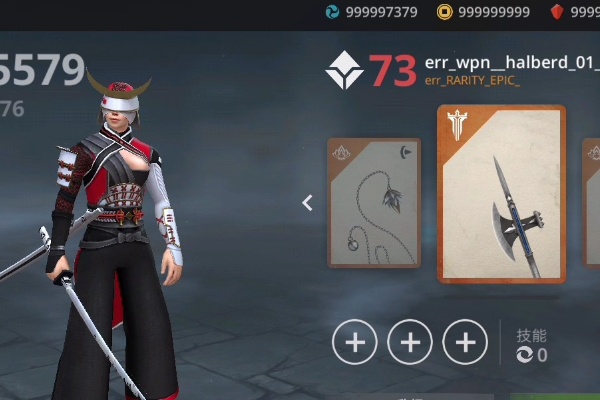
1. First, players need to open the game, enter the main game interface and click on the lower right corner.
2. Next, you can see the friend icon, click and enter.
3. Next, click the add friend icon in the upper right corner and enter the other party’s ID or user name.
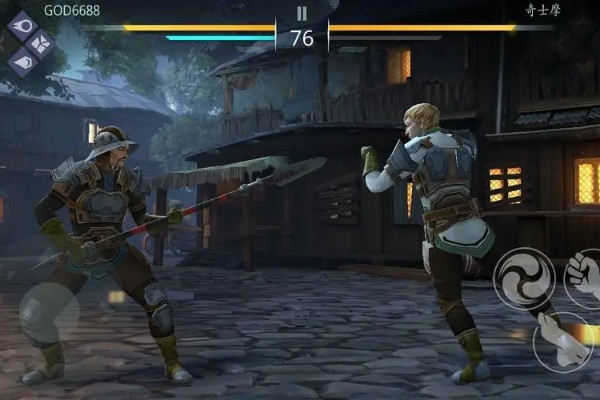
4. After entering, search for the friend, find and confirm the friend's identity, and click the add friend icon to send the application if it is correct.
5. After the friend agrees, the player can see him in the friend list and invite him to play together.