There are three ways to add friends in Arknights. Players can click on the friend profile, then add a friend, enter the dungeon, select an assisting operator, and apply to add a friend. Or after the dungeon ends, the system will prompt you to add an assisting operator and select the right one. After the number is reached, the other party will be added as a friend.
1. Click on the friend profile and then add friends.
2. After entering the ID to search, you can choose to add.

3. Enter the dungeon and select the assisting operator.
4. After clicking to recommend a player, there will be an option to apply for friends, just apply.
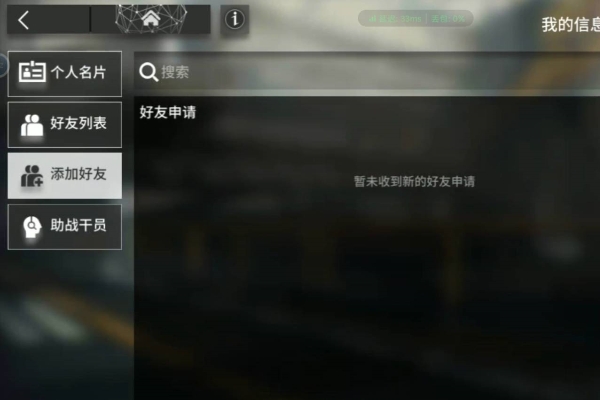
5. After the dungeon ends, the system will prompt you to add an assisting operator. After selecting the number, an application to add a friend will be sent.
6. It should be noted that if the person you want to add does not have a game ID, you can click the recommend friend option, and the system will recommend some friends you may know based on the player's game data.
7. When sending a friend application, you can also fill in some personalized messages to make it easier for the other party to get to know you.