Recently, there is such a game that has conquered a large number of players with its unique gameplay and exquisite graphics. In addition to the gameplay and graphics, the Horcrux Academy game also has some very special mechanisms. These mechanisms greatly enhance the difficulty of the game. Today, the editor of Sourcecode.com brings you a guide on how to uninstall the Horcrux Academy when you encounter it in the game. Horcrux details.
Answer: Just select the Horcrux you want to remove in the Horcrux storage bin and remove it .
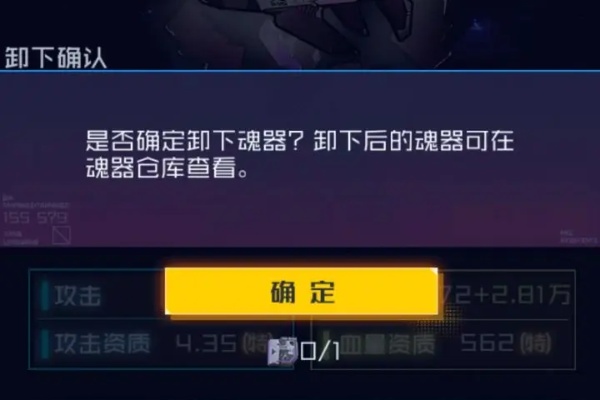
1. First, players need to open the game, enter the main interface of the game and open the Horcrux Academy application.
2. Next, you can see the warehouse icon and click to enter.

3. Next, find the Horcrux storage option in the warehouse interface and click to enter.
4. Finally, select the Horcrux you want to remove in the Horcrux storage bin and remove it.