The details of how to set up the Creation Chariot in Chinese are what many players have been asking for help recently. The Creation Chariot game is still very good. It is full of gameplay and rich in content, and new activities and gameplay are often added. It is still worth experiencing. I think To complete this task, the process is actually not complicated. Below, the editor of Source Code Network will teach you step by step and introduce it in detail through pictures and texts. I believe it can help players solve this problem well. Friends who like this article also Can be collected.
1. If the player enters the game and finds that the game language is English, he only needs to open the game settings, then find Language , language settings, and select Simplified Chinese .
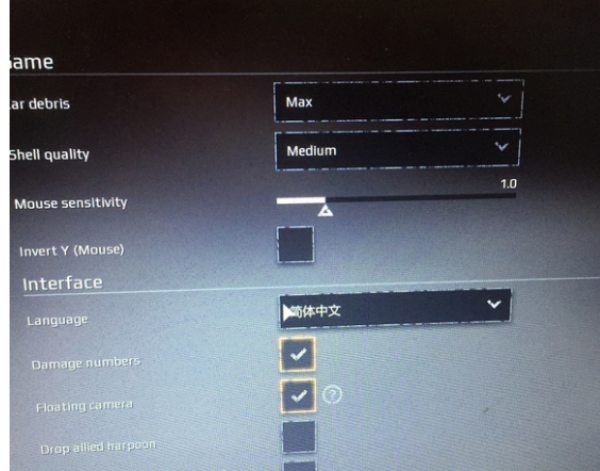
2. If the setting is not in Chinese, first open your document, then find the My games folder , open the folder where you should see Crossout (the English name of Creation Tanks), and delete it.
3. Just enter the game again. All your settings will be reset and the language will be changed to Chinese. Note that every time you enter the server, the domestic server language will be changed to English.
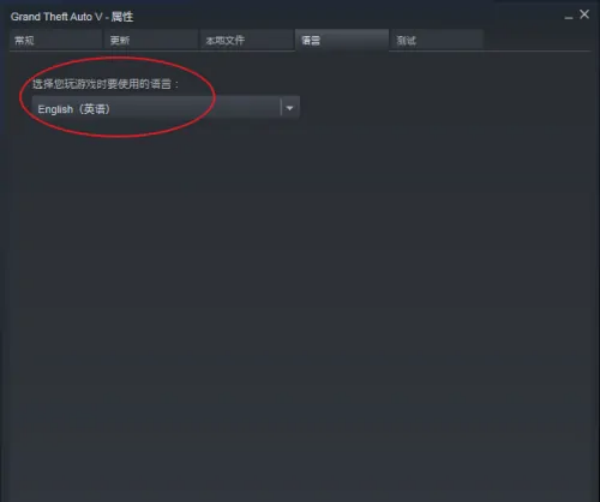
4. If you are a Steam player, you only need to right-click the game in the library, then select Properties, then open the language option and check Chinese.