Recently, many players have asked for help on how to set up the Chinese version of Crusader Kings 3. Below, the editor of Sourcecode.com will explain it to you in detail. Let’s take a look.
Open the game and click " Settings ".

Select the "Game" option.
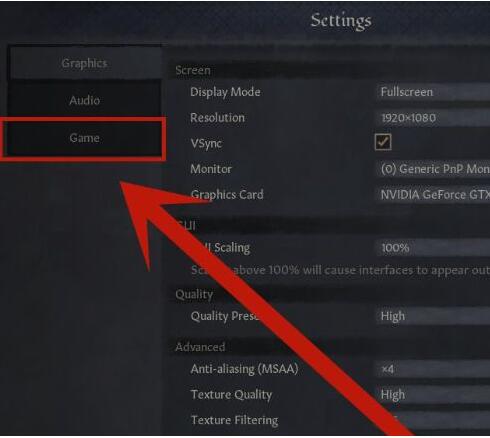
Click "English" .

Select " Chinese"

Click "OK" and then restart the game to see the Chinese display.
The game does not require high computer configurations, and low-end players can play it comfortably and smoothly.