The China Unicom mobile app is a practical software. China Unicom users can quickly inquire and handle business here. Here I will share with you the detailed method of changing the font size. Friends who need to increase the font size can take a look together.

1. First, open the China Unicom App and click "My" in the lower right corner.

2. Then, click the "Settings" icon on the upper right to enter the settings page.
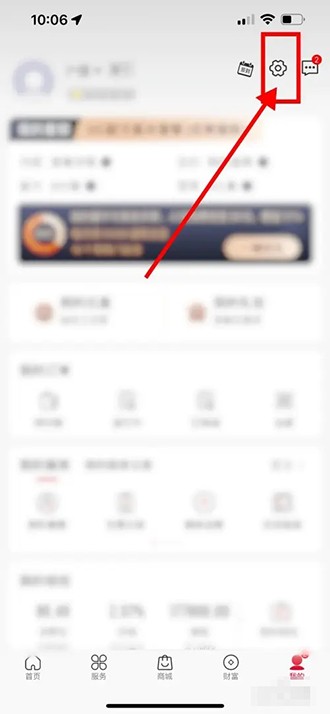
3. Finally, click the button after "Care Mode" to make the font larger.
