幻兽帕鲁翻滚键位详情
- 作者:互联网
- 时间:2024-01-24 17:29:04
幻兽帕鲁游戏老火了,有很多玩家都在玩,那么幻兽帕鲁翻滚键位详情这个是如何解决的呢,遇到这个问题的用户们非常头疼,下面小编可以给用户们说一下这个问题的解决方法。
幻兽帕鲁哪个键是翻滚
答:Ctrl键翻滚
幻兽帕鲁的翻滚键是Ctrl。按住键盘左侧的Ctrl键,就可以实现角色的翻滚动作。
玩家也可按照自身习惯更改键位设置;
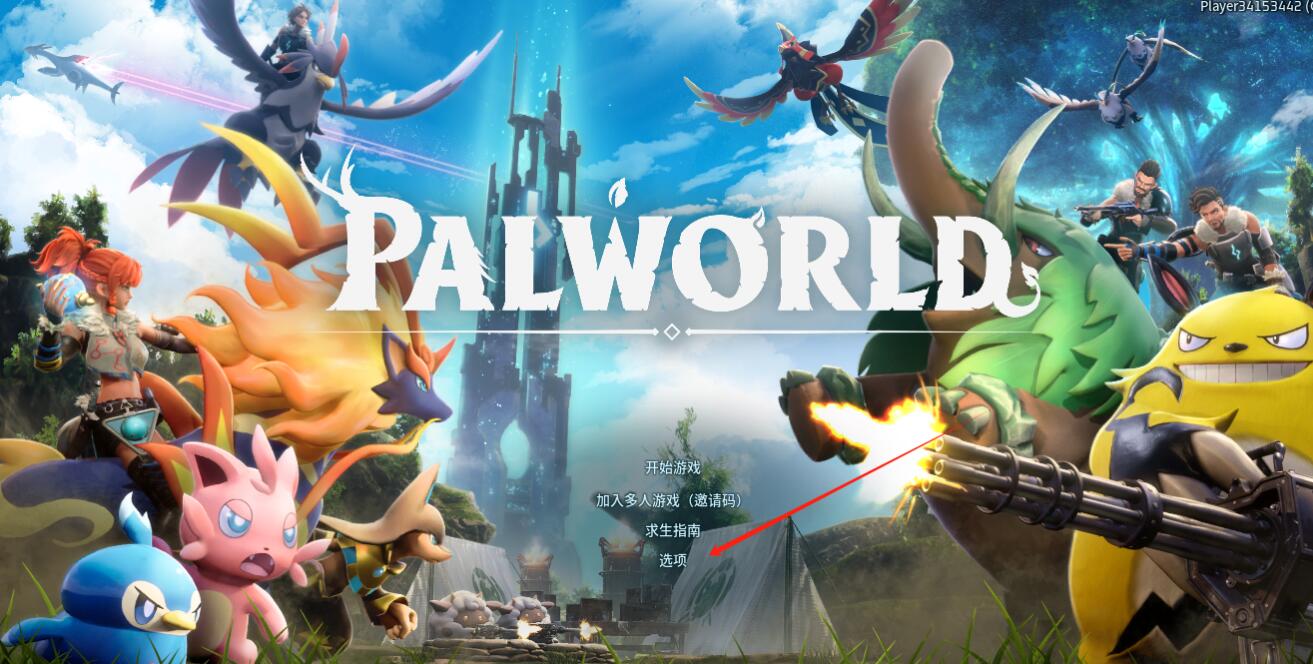
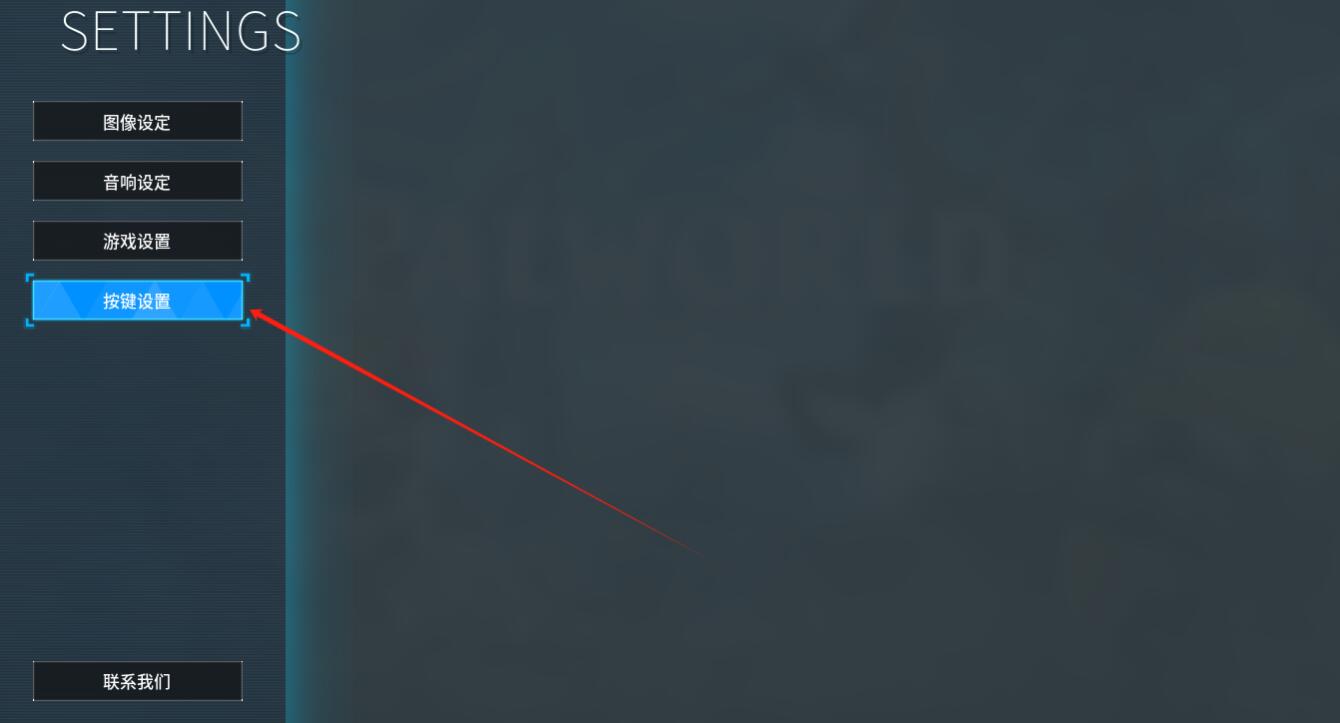


翻滚在战斗中是一个很好的动作,既可以躲避攻击,又可以达到短距离位移的目的。
上一篇: 幻兽帕鲁金属矿挖掘位置推荐一览
下一篇: 幻兽帕鲁维克托&异构格里芬打法技巧一览
相关阅读
- 幻兽帕鲁薇莉塔如何选择配种 2026-01-26
- 幻兽帕鲁战冠雀分布位置 2026-01-13
- 幻兽帕鲁幽恋娜配种公式 2025-10-26
- 配种技术幻兽帕鲁未能配对解决方法介绍 2025-08-14
- 幻兽帕鲁前期强势精灵是几代介绍 2025-08-05
- 配种技术幻兽帕鲁使用方法介绍 2025-08-05
