Hello fellow veterans, today I will share with you how to switch between the Phantom Beast Palu and the Palu Ball. I hope it will be helpful to you. If it can help you, please pay attention to this site and bookmark it. Your support is our biggest motivation. Thank you everyone. Let’s get started!
1. There are 5 types of Palu balls in the Fantasy Beast Palu game, and each type of Palu ball has different ways of use.

2. Keyboard and mouse players can switch the paru ball by pressing the number 2 key.

3. Players with game controllers need to press the down button to switch the parlu ball.
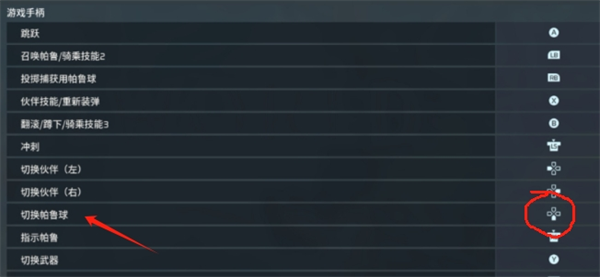
4. If the player wants to switch to different capture parlu balls during the battle, he can switch by sliding the middle mouse button.

5. Players can use the Palu ball flexibly to successfully capture rare Palu.