The questions this time are also some of the questions that many friends are asking. In fact, these questions generated by the Eudemons Palu map are not difficult. If you really don’t know the specific methods, you can come to this article to see the specific strategies. I believe you will read them. You will know.

1. The map of the Phantom Beast Palu is fixed and is the same for everyone. It is not random.
2. Whether it is single-player mode or online mode, there is only one map.
3. Moreover, the distribution of resources and pallu on the map is the same, so there will be no situation where two players cannot find the corresponding pallu and resources in the same area.
4. It should be noted that in an online state, players share resources on the map, but if one player opens a map, the other player's map will not be updated.

1. First enter the game and click the option to join a multiplayer game (dedicated server) to enter the server list.

2. Then the players select the server they want to join in the server list.

3. After finally entering, you can play together.
1. First we need to download steamcmd, DX environment and C++ environment.
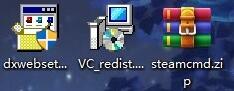
2. After downloading to the local computer, use the remote desktop connection to enter the corresponding account password.
3. Select these 3 files in the box, right-click to copy them. After copying, click on the remote desktop box, right-click and paste them into the desktop or folder.
4. Create a folder named steamcmd in the root directory of drive C, drive D, or drive E in any system drive.
5. Unzip the only folder in the steamcmd.zip compressed package into the newly created steamcmd folder.
6. Install the DX environment and C++ environment.
7. Then we open cmd, which will download some files and wait for the installation to complete.
8. After entering login anonymous, press Enter.
9. After entering app_update 2394010 validate, press Enter.
10. After entering quit, press Enter.

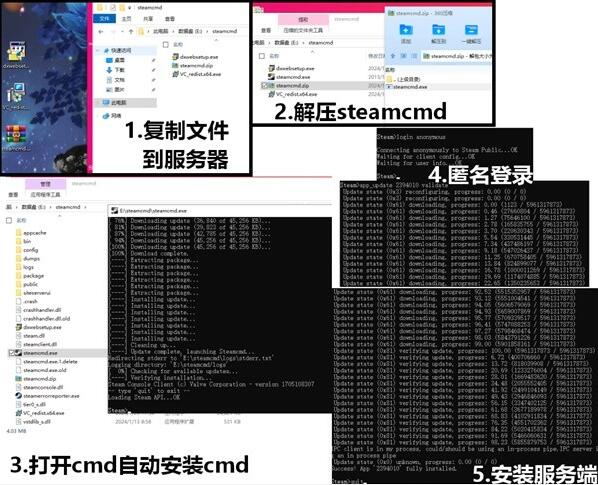
11. After this set is completed, you can find the startup exe of the server under E:steamcmdsteamappscommonPalServer. Then start it once and it will be completely black. No problem. After starting it once, a server will be created. .

12. Log in to your server backend and find your add port page.
13. Add UDP port 8211.
14. Then, in the game interface, enter your public IP + colon + 8211. For example: 111.11.1.0:8211
15. Finally you can start playing.