The parameter adjustment method of the Tencent Cloud Server of Phantom Beast Palu is a problem that has received relatively high attention in the game. Regarding the parameter adjustment method of the Phantom Beast Pallu Tencent Cloud Server, this problem can be easily solved as long as players follow the steps mentioned below.
Answer: Players need to change parameters in the cloud computer .
1. First, players need to open the cloud computer and then open the Steamcmd file.
2. Secondly, find the folder of Eudemons Parlu Launcher and open the English configuration file as shown below.
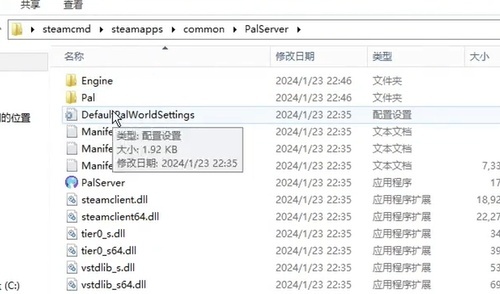
3. After opening, you can see the game parameter values. Select all and copy them to notepad, and back them up to prevent mistakes.
4. The general value is 1. If you want to make it larger, just change the 1 before the decimal point to 2 or 20.
5. It should be noted that if you make too many changes, it will easily crash and the game will be messed up. Players should be careful because they will not be able to enter the game if it is empty.
6. After making the changes, copy and open the pal file, then click saved→config→windowsserver to open the notepad shown below, paste it here and restart the game.
