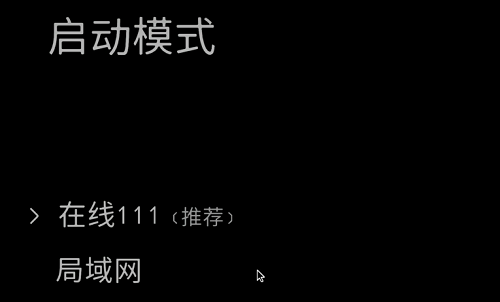In the Fatal Company game, if you want to obtain strong combat power, you can only obtain it by studying the game content. Here today, the editor of Source Code Network brings you the solution to the problem of not knowing how to localize Fatal Company in the game. If you want to solve this problem and quickly improve your combat effectiveness, then don’t miss the editor of Source Code Network. This guide is brought to you by the editor.
1. First we need to download a Chinese patch online.
2. After downloading, find Fatal Company in Steam, right-click and open "Properties"

3. Then enter "Installed Files" on the left and open "Browse" on the right

4. After opening the folder, we put all the downloaded Chinese patches into the folder, and then double-click to enter the "BepinEx" folder.

5. Then run the game and exit after reaching the main interface. The following content will be generated in the "BepinEx" folder.

6. Then open the "config" folder and open the "AutoTranslatorConfig.ini" file in Notepad format.
7. Find the "general" option at the top and change it to the following option.
Language=zh
FromLanguage=en
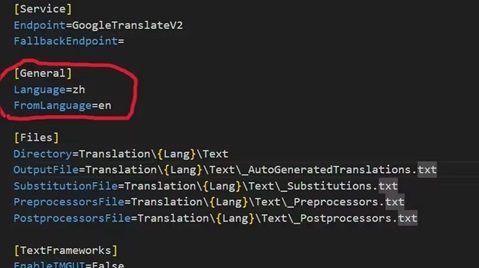
8. After making the changes, scroll down to find the icon option and change the following three lines:
OverrideFont=arialuni_sdf_u2019
OverrideFontTextMeshPro=arialuni_sdf_u2019
FallbackFontTextMeshPro=arialuni_sdf_u2019

9. After making the changes, save the file and you can play the Chinese version of Fatal Inc.