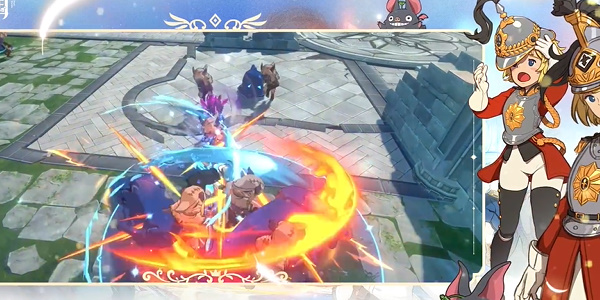The problem of how to set Chinese in Ni No Kuni Cross World is a small problem that everyone will encounter in the Ni No Kuni Cross World game. The solution to this problem is very simple. In addition, there are several solutions to this problem. The editor gives Users have summarized these solutions, please watch them in detail.
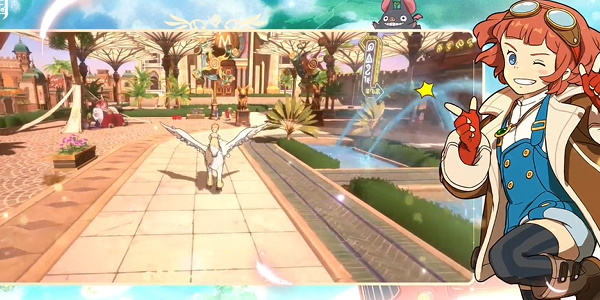
How to set up the Chinese version of the world of Ni No Kuni
1. First, players need to open the game and click Settings in the upper right corner.
2. Then click in the settings interface.
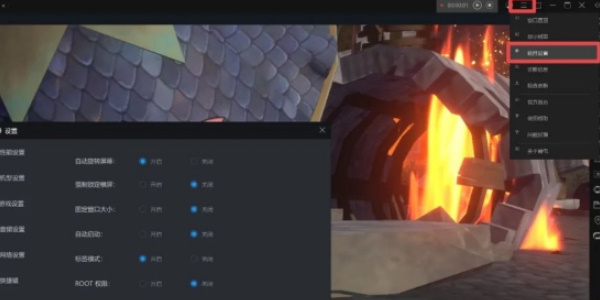
3. Finally, we click on the Chinese language on the right in the language settings.
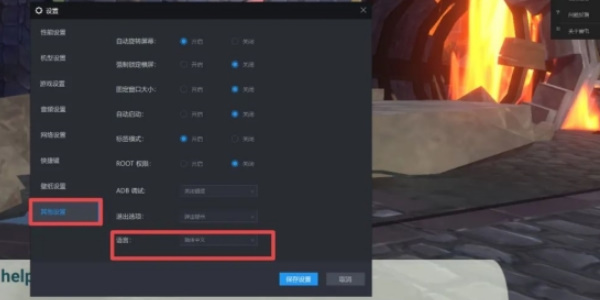
4. You can also use the lightning simulator, which comes with the Chinese version of the game.