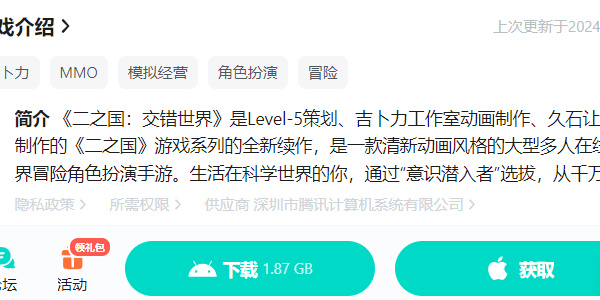As a game with huge production cost, exquisite graphics and unique game mechanics, Ni No Kuni Cross World Game is highly sought after by the majority of players. There is a problem in the Ni No Kuni Cross World game that has been bothering players, that is, how to download Ni No Kuni Cross World. Today, the editor of Sourcecode.com will teach you how to quickly solve this problem. Let’s get straight to the point.

1. Thor Accelerator PC version
1. Download and install the Thor accelerator, enter "Ni No Kuni Interlaced World" in the search bar, and select the Taiwan server for acceleration.
2. After acceleration, click on the pop-up Taiwan server official website to enter the official website.
3. Find the PC simulator section at the top of the official website and click to download.

4. After the download is completed, open the file and click Agree, select the installation location to start installing the launcher.
5. After installing the launcher, open the launcher, click on the "Ni No Kuni Crossed World" game, and select installation.
6. After the installation is complete, click Start to enter the game.
7. After entering the game, select the server and log in to the account. This account should be the mobile game account of the game. By downloading the "Ni No Kuni Cross World" game on your mobile phone and logging in, link the game account with the You~Tube account in the game, and then use this email account to log in to the PC. .

2. MuMu simulator PC version
1. Open the MuMu emulator and use the search bar at the top to search for "Ni No Kuni Crossed World".

2. Find the game you want in the search results and click to enter the details page.
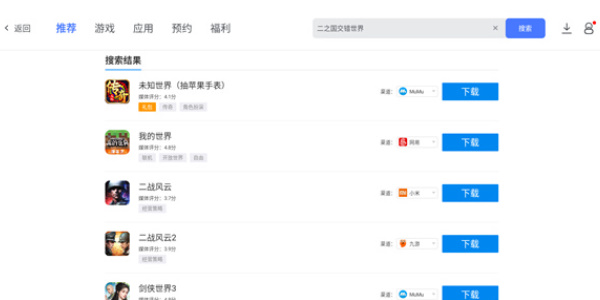
3. On the right side of the details page, you can see the "Reservation" or "Download" button. Click to start reserving the game. When the reserved game is in official public beta, the MuMu simulator will automatically help you download it.
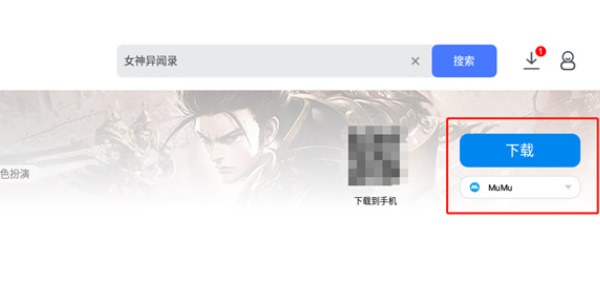
3. TapTap mobile game
Page transfer point → https://www.taptap.cn/app/316781
1. Click to enter the taptap mobile game and search for the world of Ni No Kuni.

2. Just click below to download for Android or ios.