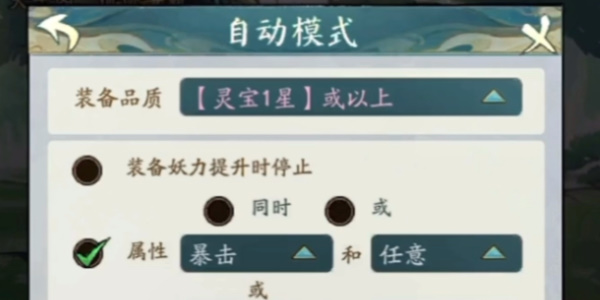The problem of how to hang up and chop down trees in Xun Tao Da Qian is a small problem that everyone will encounter in the Xun Da Qian game. The solution to this problem is very simple. In addition, there are several solutions to this problem. The editor has summarized it for users. Please read these solutions in detail.

How to set up Xundao Daqian to cut down trees automatically
1. Enter the settings page
First open the game and enter the main interface of the game. Click the settings button on the main interface to enter the settings page.
2. Find the automatic tree felling option
Scroll down on the settings page until you find the "Automatic tree felling" option.

3. Turn on automatic tree felling
Turn the switch button next to the "Automatic tree felling" option to the on state to turn on the automatic tree felling function.
4. Automatic mode setting
After turning on automatic tree felling, click the "Auto Mode Settings" button to enter the automatic mode setting page. Here, you can choose different automatic modes according to your needs, such as smart mode, global mode, etc.

5. Complete the settings
After selecting automatic mode, click the Confirm button to complete the setting. At this point, you can return to the main interface of the game and start enjoying the convenience brought by automatic tree felling.
6. In addition, players can also obtain the function of automatically cutting down trees by purchasing a monthly game card, or obtain this function by advancing to the later stage of Qi refining.