In fact, in Granblue Fantasy, we often encounter the problem of how to change the Granblue Fantasy Relink button. In fact, there is no need to worry, just these few small steps can solve this problem.

1. Button operation is a unique method of keyboard and mouse. If you are a player who uses a controller to play the game, this does not matter. The player can play the game directly through the controller.
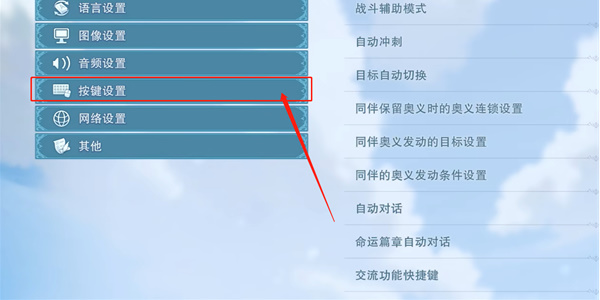
2. The location of button settings is on the menu page. In the game, you need to find the menu interface, then select settings, and the save or something will pop up.
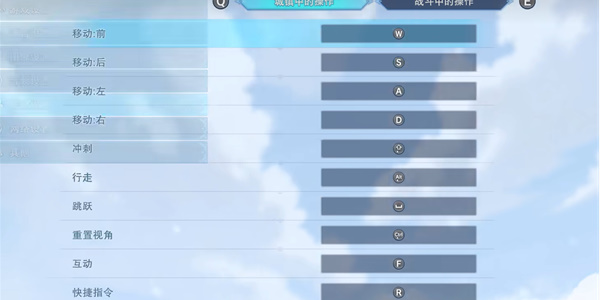
3. The next step is to find the options. This is also easy to find. Then one of them is the button settings. Click to enter and you can change the buttons to play.
4. There are two sets of buttons. The second set is for battles, and the first set is for towns. These are different. Players need to know which one is which.