Genshin Impact is a high-profile open world role-playing game. Sometimes we encounter a troubling problem when playing - the camera perspective of the game always automatically zooms in, making people feel uncomfortable. What should we do? How to solve this problem? Fortunately, Genshin Impact provides the option to turn off the automatic adjustment of the camera distance, allowing players to adjust the perspective according to personal preferences and provide a better gaming experience. Next, we will discuss how to turn off the automatic adjustment of the camera distance and how to optimize the perspective settings of Genshin Impact so that every player can enjoy a more comfortable and free gaming experience.
How to turn off automatic adjustment of lens distance in Genshin Impact
The steps are as follows:
1. First, open Genshin Impact

2. After opening, press the ESC key to open the menu

3. Then click to open settings

4. After opening settings, click Other

5. After opening, find the combat smart lens
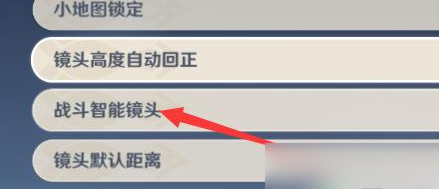
6. Once found, close it
