The Elden's Ring game has become very popular, and many players are playing it. So how to solve the problem of reducing the rolling delay of Elden's Ring? Users who encounter this problem are very troubled. The following editor can give users Let’s talk about the solution to this problem.

In the controller configuration that comes with Steam, click the box in the lower corner and find the button corresponding to rolling. You can change the activation type to start pressing.
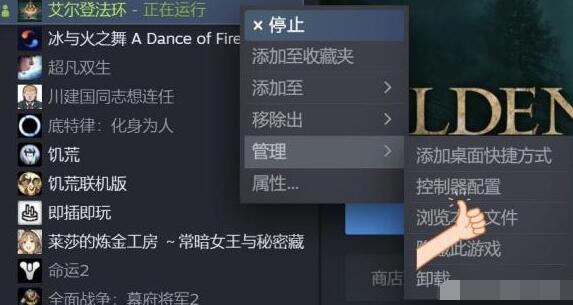

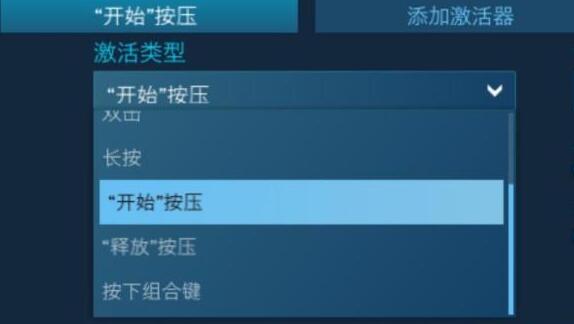
1. Click on Management, come to this menu, click on the desired sprint button, you can select the press of the left joystick, and click on the box of the left joystick to enter the menu in Figure 2.
2. Click the menu "Click Operation" to come to the menu in Figure 3 and select your scroll button.
3. Click "Show Activator" to come to the menu in Figure 4.
4. Change the activation type here to start pressing, and change the switch to on.
5. Click "Add Activator" to enter Figure 5, select "Double-click" for the activation type, and select "Left Joystick Press" for the button setting.
6. Press the Back key until you reach the main menu, then click Done.
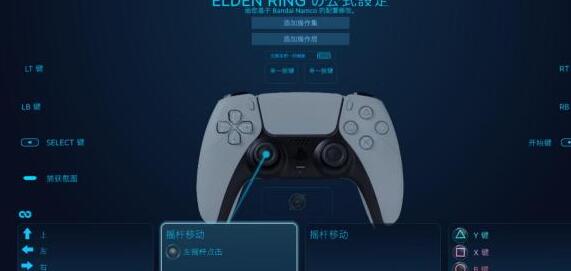



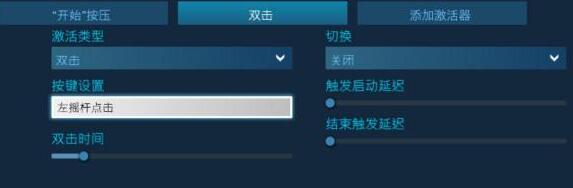
7. The b key (⭕️ key) instantly rolls, press the left joystick once to start sprinting, press the b key again to cancel sprinting, and double-click the left joystick to sneak.
8. For Xbox Elite or other controllers with customizable buttons, if sprint is set to another button.
The above is the method to reduce the rolling delay of Elden's Ring. For more exciting content, please stay tuned to the Source Code Mobile Game Network.