How to adjust Chinese for ghost phobia? Phobia is a horror puzzle escape game with dark graphics and terrifying storyline. When we open the game and enter it, we use the default language because of the language, which is very inconvenient when playing the game. Then follow the little Let’s take a look at how to set up the Chinese version of “Phobia”.

1. Open the steam client downloaded on your device and click to view "Settings" in the menu above;
2. Then in the settings, look for the language setting and change the language to Simplified Chinese;
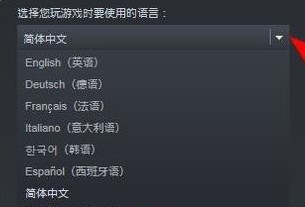
3. In this way, after everyone enters the game, as long as the game supports Simplified Chinese, it will automatically switch to Simplified Chinese to play;
4. Open the Haunted Phobia game you downloaded, and in the game menu, click "options" to enter the game options page;
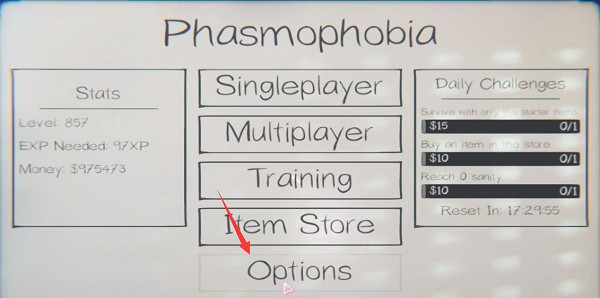
5. Then find the “Other” option at the bottom and open it;

6. Then, on the right side of language, click the triangle buttons on the left and right sides to switch the language to "Chinese" ;
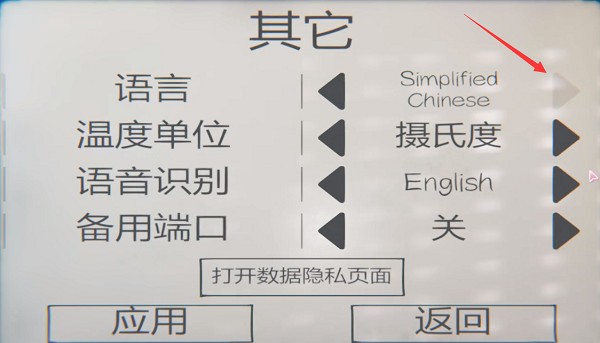
7. Because the Ouija Box in the game also uses voice, it is recommended to switch the voice recognition function to Chinese.
