Let’s take a look at how to clear the security of the Hidden File community. The Hidden Files game is a recent hit, attracting many new players to join. Newbies will inevitably encounter many tasks they don’t know how to do when entering the game. This article is about it. To solve the problems encountered in a targeted manner, let’s take a look with the editor of Source Code Network.
Level: community security
Game mission: Find anomalies and make choices
Customs clearance steps
1. When entering the game, we first detect abnormalities through monitoring, and then find out the dangerous places, which are green liquid, strange palms, frog marks, female dressing, and murder weapons;

2. Then we come to scene two and find out the abnormal parts, which are the same hairstyle, fresh blood stains, frog bracelet, fresh vegetables, and injured palms, and then the options will appear. Select OK.

3. Enter the new screen and find out the abnormal parts, which are the frog costume, the frog boy, the bloody knife, slide up the hat to reveal the head, find the golden eyes, and the scales on the neck, and then select it.

4. Then we continue to find unusual places in the new screen, including the unknown liquid at the corner of the mouth, cute clothes, frog palms, and sunglasses of the same style. We swipe the left pocket to find the player's dog.
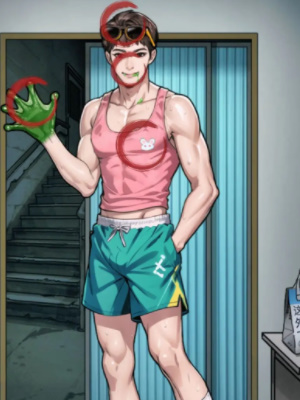
5. Finally, the choice appears. We ignore the option and slide the cabinet door to find the insecticide and spray it on the man to pass the level.

This is the end of the content compiled by the editor of Source Code on how to clear the security of the secret archive community. Do you all understand it? Quickly bookmark and follow Source Code.com, we will continue to provide you with high-quality content!