Where is the location of the Starry Sky backup archive? Many players have asked for help with this guide recently. Let’s explain it in detail for everyone. Let’s take a look.

1. First, open the C drive--[user] folder--open--[your account name folder-Administrator]--then open the [My Documents-Documents] folder--open [My Games] Folder-find and open the [Game Name-Starfield] folder--then open the [Saves] folder.
2. If you want to do manual backup, just compress the [Saves] folder [or make a copy] and transfer it to another place.
3. To restore the archive, directly place the [Saves] folder you backed up in the folder with the following path [game name-Starfield].
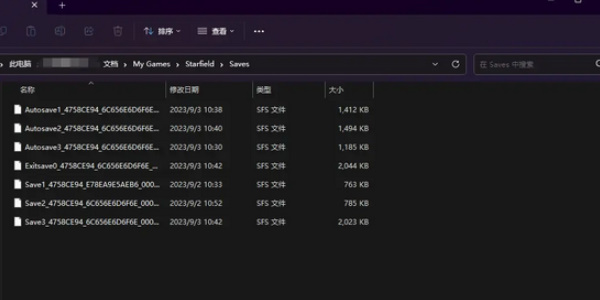
4. Folder introduction:
1. [Saves] folder: This is the folder where game saves are located.
2. File named [Autosave]: it is an archive file that is automatically saved regularly in the game.
3. The file named [Save1]: is the archive file you manually saved in the game.
4. File named [Exitsave]: It is an archive file automatically created when you exit the game.