First, you need to save the face pinching data you want to import to the photo album of your phone. Please ensure that the data file format is correct for subsequent import operations.
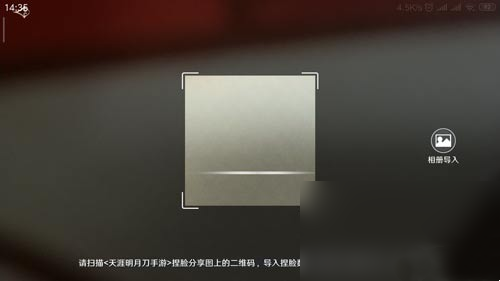
In the face pinching interface in the game, find the click scan area in the upper right corner. After clicking, you will enter the interface for saving player albums.

In the album saving interface, select the face pinching data you just saved. Click the share button in the upper right corner and select "Copy link."
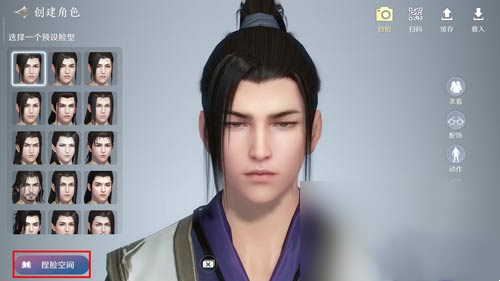
Next, return to the face pinching interface and find the click scan code area in the upper right corner. After clicking, your phone will automatically recognize and import the face pinching data.
If you don’t want to import via QR code, you can also directly select your face-pinching work in the face-pinching interface. Click the Use button on the right to import it into the game.
In addition, you can also upload your face-making works to the face-making space. This will add a more personal touch to your gaming experience.
I hope the above information can be helpful to you, and I wish you a happy game!