As an expert who loves games, I am always keen to explore different types of games and am familiar with various scenes in the games. Here, I will share with you how to adjust the Chinese settings in the Goat Simulator Ultimate Edition game so that players can experience all the content of the game smoothly.

1. Press the Esc key to open the game settings.

In the settings interface, select the language option. You can choose Simplified Chinese or Traditional Chinese.

Click Apply and you will be prompted to restart the game to take effect. At this point, please click the "yes" button.
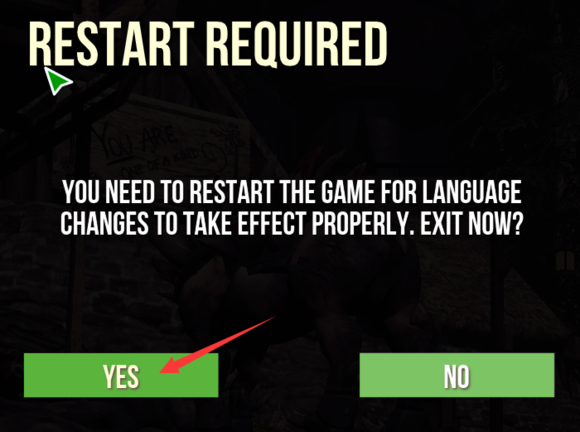
The game will close, please reopen the game. You should now be able to experience everything in Goat Simulator Ultimate without any issues.
In order to help everyone experience the game better, I have compiled the above steps. I hope you guys have fun in the game!