1. Log in to the game and enter the settings page : After players log in to the game, it is necessary to enter the settings page.
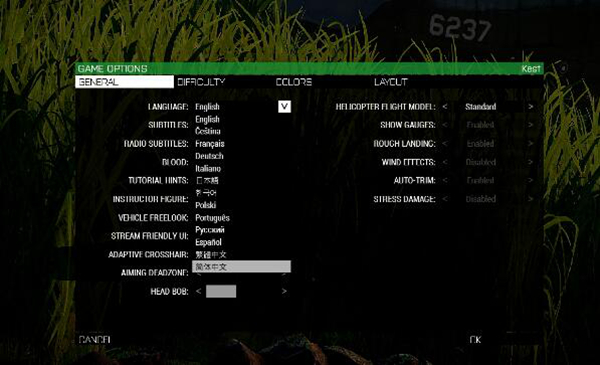
2. Find and open the LANGUAGE option : In the settings page, find and click the first "LANGUAGE" option.
3. Select Chinese language : In the "LANGUAGE" option, players can see two Chinese language modes: "Simplified Chinese" and "Traditional Chinese". Choose the language method that suits you.
4. Click restartnow to restart the game : After the selection is completed, click "restartnow" to restart the game.
1. Make sure you restart the game correctly : After restarting the game, make sure the game page changes to a Chinese subtitles page.
Through the above steps, players can successfully set the Chinese language for Arma 3 and use the Chinese interface in the game. I hope this setting can bring players a better gaming experience.