In the Eye of Deep Space, a question we often encounter is: How to activate and adjust the manifestation reconstruction effect? To solve this problem, you need to master the following steps:
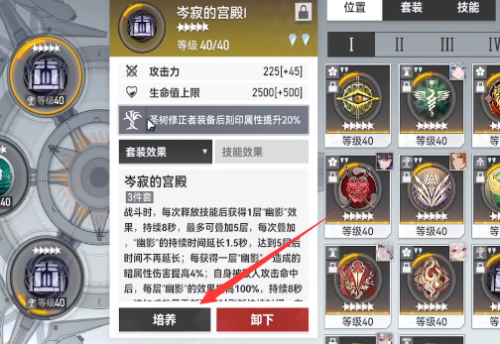
First, you need to enter the engraving interface. You can find the engraving interface through the menu bar in the game, or you can use the map on the game guide website to quickly locate it.
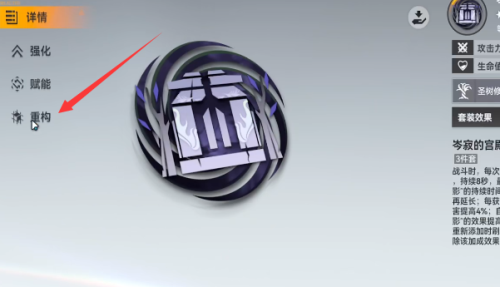
On the engraving interface, you will see a button called "Reconstruct" on the left. Click on it and a new interface will open.
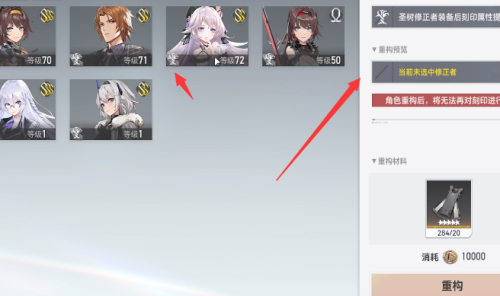
In the refactoring interface that opens, you can see multiple roles. You need to choose the character you want to adjust. Remember, you cannot change your exclusive character after being engraved, so please choose carefully.
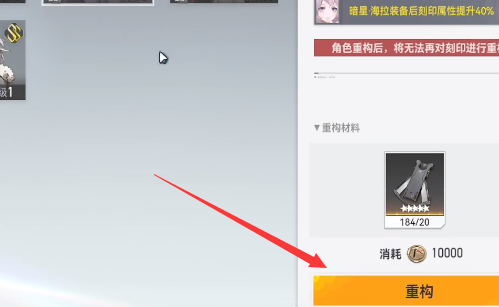
After selecting a character, you can perform the engraving operation. After the engraving is completed, you will see that your character's attributes and skills are significantly improved.
The above is the entire list of methods for activating the clear reconstruction effect of the Eye of Deep Space. If you want to get a better experience in the game, please continue to pay attention to our game guide website - Source Code Network. Here you can find more practical guides about the Eye of Deep Space.