In the game of Honor of Kings, how to send flowers to friends has become a small problem that everyone may encounter. Don't worry, the editor of Source Code Network has compiled detailed solutions for you, please continue reading.

1. Enter the game : First, you need to enter the Honor of Kings game.

2. Click on the backpack : In the lower right corner of the main game interface, click on the backpack icon.

3. Click on props : On the left side of the backpack page, select the prop icon on the left.

4. Click on the flower prop : In the prop list, find and click on the flower prop.
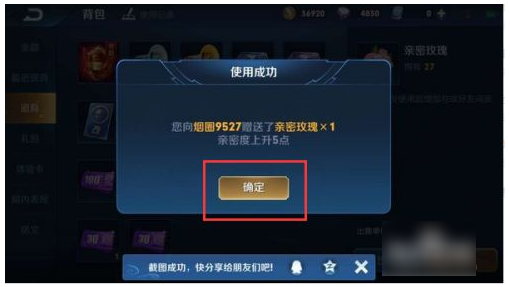
5. Use flowers : On the flower props page, select a friend and click Gift.
6. Complete the operation : Finally, click the OK button to complete the flower delivery operation.
• Make sure your game version is updated to the latest version to get the latest features and instructions.
• When sending flowers, make sure you have enough flowers.
• If you encounter any problems, you can consult friends, team members or game customer service for help in the game.
Through the above detailed steps, I believe you have understood how to send flowers to friends in the Honor of Kings game. Happy gaming!